September-October 2003. Date of publication: 21 October 2003.
This review mostly indicates changes and improvements between the P800 and P900. If something of your interest is not mentioned, it most probably means that the feature has remained the same.
Higher resolution pictures can be found in our UIQ gallery. Pictures on this page don't show true screen quality as the device presented on them uses Brando screen protector.
1. External look
The P900 is the latest UIQ phone from Sony Ericsson and a direct successor of the popular P800 model. Announced on 21 October 2003, the device will be available in November.
Changes are visible on a first sight. The P900 looks much more professional and solid. Although its casing is still made of plastic, it looks like if it was made of aluminium or similiar alloy.
Like in the P800, the keypad is removable and the phone can still be operated in three modes, depending on the keypad state: Flip closed, Flip open and Flip removed. The keypad, however, has been seriously improved. It is now fully electronic and doesn't touch the screen. It is much thicker and feels very solid, and there are no small, plastic "wings" like in the P800. Blue backlight makes it look even better. The keypad is now attached to the phone using two screws hidden under the plastic cover - there is a little screwdriver bundled with the phone to detach and re-attach it.
The flip is much smaller than in P800. Keys are thinner but wider. Thanks to the smaller keypad, the screen area visible in the Flip closed mode has been significantly extended to a square 208x208 pixels display. Thanks to this, even with the flip closed, the screen still offers bigger resolution and slightly larger physical size than that of Series 60 devices.
All connectors, hardware buttons and the Memory Stick Duo slot remain the same as in the P800. However, both headset connector and external antenna connector are now protected with small rubber caps and the memory card slot now has a protective plastic/rubber "door".
Exposed part of the jog dial is now bigger which provides wider rotation range. The wrist strap bundled with the device can be used to provide additional protection to your phone and to carry it in the same way as digital still cameras.
The camera, still located in the same place on the back side of the phone, now features a small mirror that makes it easier to take pictures or record movies of yourself. The back cover is now equipped with two small rubber feet that keep the device securely in place on slippery surfaces and prevent the camera from touching the ground.
The microphone has been moved to a better place - much closer to the serial connector. Thanks to this you no longer have to worry about covering it with your fingers during phone conversations.
P900 is equipped with much more 'conventional' stylus which is now stored in the body of phone, like in many other PDA-type devices. The stylus is softer and should be more 'display-friendly'.
P900 is smaller and slightly lighter than P800 - it weighs 150 grams and its dimensions are 57x115x24 mm (P800: 158 grams, 59x117x27 mm). The size is almost identical as of Nokia 7650 with hidden keypad.
2. Hardware
Sony Ericsson P900 is equipped with a new display. It supports 16-bit palette (65,536 colors) and its variable intensity backlight technology (as opposed to P800's frontlight) provides much better contrast and brightness. The screen is black (P800 has a white display), perfectly matches the black part of the casing and makes the device look very professional. As the phone keypad is now fully electronic (i.e. doesn't make use of the touch screen), there is no virtual keypad displayed under the hardware flip, which reduces power consumption.
The internal storage memory (disk C:) has been expanded from 12 MB to 16 MB. ROM memory (disk Z: containing the operating system and the UIQ software) has been expanded from 16 MB to 32 MB (about 25 MB of it is used by the current firmware). The operating memory (RAM) is still 16 MB, with about half of it available for the user. Dynamic memory and/or Flash memory chips are probably faster as the skinned and customized UI in P900 seems to work more 'fluent' than 'plain' UI in P800.
From the hardware side, the camera is the same as in P800 - it provides VGA (640x480) resolution and 24-bit color. New video recording functionality and additional capture modes are described below.
P900 is equipped with the same battery as P800. Our tests show that standby time is the same as of P800, which means that the improved screen doesn't affect power consumption. The CPU is still clocked at 156 MHz, which seems to be a very good compromise between perfromance and power consumption. P900 seems to be still supporting Memory Stick Duo cards only - at least we were not able to find any indications of Duo Pro cards support. If this appears to be true, the size limit will be still 128 MB only.
3. Software
Personalisation
Sony Ericsson P900 uses Symbian OS 7.0 and the latest version of UIQ - 2.1. UIQ 2.1 provides users with advanced personalisation of the entire user interface using themes.
Themes let you change the 'look and feel' of the UI in both flip closed and flip open mode.
Theme pack can consist of separate background pictures for both FO and FC mode, color scheme for all UI elements, skins for title and status bars, custom icon backgrounds, full set of melodies/sounds for ringtones, alerts and events and even different colors for texts displayed in Flip closed more like operator name, date/time, alarm, current "OK button" function etc. Please, check our F.A.Q section for detailed description of themes' structure and description of how to create and install your own ones.
Themes can be downloaded from the Internet or installed/beamed from your PC or from other P900. You can also send or receive them "over the air" via MMS. You can have as many themes installed as you want - the only limit is free space in the internal storage memory. As themes can incorporate full sets of ringtones and alerts, they can be used like "profiles". Themes can be changed/switched anytime using Control panel.
Even though Themes are packs of images and ringtones, you are not restricted to using entire packs. You can modify background pictures or ringtones while keeping the rest of theme pack's settings active. "Display" applet is now located in the 'main' Control panel (you no longer have to switch to Phone preferences to access it), incorporates both Flip closed and Flip open mode settings and offers advanced background pictures handling options.
Pictures smaller than FC or FO screen area can be automatically resized to fill the screen. You can also manually resize pictures using slider. If the picture is bigger than the screen, you can scale it down. You can also select any part of image by scrolling it in its window and then resize it and crop it to match the FC or FO background size. You can always go back to the default picture of your active theme or use any other image stored in your phone. That's not all. P900 also offers a "Tile" function: you can use a small pattern and tile the screen with it.
P900 supports animated GIF images in Flip closed mode. Now your phone screen can display your favorite animation all the time.
Screen saver can be set to either turn the screen off, show your favorite picture / GIF animation or display a digital clock (white digits on black background). Besides the 'conventional' keypad lock, P900 also supports automatic screen lock for the Flip removed mode.
Multimedia
With P900 you can finally use MP3s as ringtones and alerts and you don't have to convert them to WAV anymore. Nice collection of high quality sounds in MP3 format is installed by default.
All multimedia applications: Video Player, Music Player and CommuniCorder have been redesigned and equipped with nice, three-dimensional interface, with large buttons and much more user-friendly operation. Music Player now supports playlists as well as random order, loop and automatic pause on incoming call. You no longer have to copy selected songs to a separate folder - now you can simply select files to be played back using "Manage tracks" list. The player recognizes and displays MP3 ID3 tags. Songs can be sorted by name, album and artist as well as date, size or type. Sliders allow "rewinding" or "fast-forwarding" songs to any position.
Video Player is no longer restricted to QCIF resolution. MPEG-4 movies can now be bigger - they will be resized proportionally to fit the screen. Just like Music Player, Video Player is equipped with a slider to quickly jump to any position in the movie. Full screen playback can be switched on just by tapping the display.
CommuniCam application has been renamed to CommuniCorder because P900 supports video recording. The recording time is only limited by free storage memory on either internal disk or on the Memory stick. With about 1 MB per minute, you can fit over two hours of movies on a 128 MB card. Upper right part of the screen now contains icons that quickly inform you about current quality and resolution settings. Upper left part shows current mode: Video, Auto, Night, Indoor, Outdoor, Message picture, Message video. Modes can be changed using jog dial. Detailed setting are available via menu. CommuniCorder application is integrated with both Pictures viewer and Video viewer so that you can quickly preview your photos and movies. "Message picture" and "Message video" modes allow taking a picture or recording a movie and sending it via MMS with just one click.
Picture viewer has been equipped with advanced management functions. You can switch between thumbnail and list view, select multiple pictures, view them on normal or full screen, zoom in/out, find by name, copy / move / delete and rename.
You can also edit pictures using simple Image editor (previously only available for MMS messages). Full screen mode rotation can be adjusted for either right-handed or left-handed users. Image editor allows resizing and rotating pictures, drawing lines and writing text using various colors, styles and pen sizes. It offers one-step Undo and "Undo all" functions.
Input
Just like the P800, P900 supports handwriting recognition and it does it equally well. Flip open mode also offers virtual keypad. Unlike in P800, Flip closed mode now provides full T9 predictive text input support allowing you to write faster using your phone keypad. The bigger FC screen makes typing even more convenient and provides space for lists of predicted words. Nineteen T9 dictionaries are supported by default: Dannish, German, Greek, UK English, American English, Spanish, American Spanish, Finnish, French, Canadian French, Hungarian, Italian, Dutch, Norwegian, Portugal, Brasil Portugal, Russian, Swedish and Turkish. You can add your own words using "My words" option.
New stylus is more display friendly. Its softer tip seems to be more 'secure' and shouldn't make scratches on the screen.
Jog dial action in Flip open mode has been changed for better single-handed operations. In P800, pushing the jog dial towards or away resulted in a move from the current application to the Application launcher. In the P900, all jog dial actions work within an application until a long push towards the front is carried out. Now the jog dial works as follows:
Rotate up: scrolls items in a list up / to the left, increases volume during a call, moves back a page when playing a MMS
Rotate down: scrolls items in a list down / to the right, decreases volume during a call, moves forward a page when playing a MMS
Press inwards: Selects a highlighted item, dials selected phone numbers. Generally the same action as the OK button in Flip closed mode.
Press backwards: Goes back to the previous screen, dismisses dialogs and sends busy tone to the calling party when you receive a call. It will not end a call. Always the same action as the "Back" key in Flip closed mode and the "Back" button in the Flip open mode.
Press forwards: In Flip closed, brings up the Options menu. Press and hold takes you to the Applications list. In Flip open mode, toggles the Application, Edit and Category menus. Press and hold takes you to the Application launcher.
Telephony
P900 supports ALS (Alternate Line Service). It allows the user to have more than one line (phone number) allocated to a single SIM card (e.g. business and private). Users can select which line will be used. The second line can only be used for voice calls. If the user is not subscribed to ALS service, all of the ALS settings dialogs are hidden.
Customer Service Profiles (CSP) service is able to automatically adjust the features provided by the phone so that particular features are not shown. This can be used by operators or distributors to add or remove features supported/unsupported by the network.
Corporate telephony: P900 may be used as a replacement for the traditional office desk telephone or DECT telephone. It can be configured to use Ericsson's corporate telephony network and the OnePhone service.
Virtual keypad of the Phone application in Flip open mode is now much bigger - just enough to dial using fingers. The same keyboard is used for entering PIN and other numeric codes and passwords. In contrary, the virtual keypad on standby screen in Flip Removed mode is of the size of hardware flip, i.e. much smaller. To my surprise, I was able to write a long SMS with T9 and with this small virtual flip activated, using my index finger - with no single mistake! Even using Brando screen protector didn't cause any trouble. The same applies to the entire UI - it seems that the touch sensitive layer has been improved and you can operate your device using your fingers (given that they are small enough... well, mine are).
Speed dial screen uses the same background picture as Application launcher. Speed dial names can now be freely edited and are independent of Contact names.
Contacts pictures are shown not only when making or receiving a call but wherever possible. Thumbnails are visible in Call Log's entries. When you press a key assigned to speed dial in Flip closed mode, small contact picture and contact name will be displayed before you dial the number.
Date and time are now always shown on the Phone screen, in both Flip closed and Flip removed / Virtual keypad active modes. You can also see time of next alarm.
Connectivity - Bluetooth
P800 uses the OPP (Object Push Profile) method for transfer of files between devices, and while the P800 can exchange any time of item using this method, other devices may not. Typically, other devices may be restricted to exchanging only vCards via OPP. The P900 has, in addition to OPP, the FTP method of transfer, which opens up wider possibilities. Personal computers and PDA devices often support the Bluetooth FTP transfer method.
Messaging - MMS
MMS message is now viewed in full screen view - the whole screen is used while maintaining the aspect ratio. Users can change the default setting to play received and view composed messages in message edit view, i.e. with access to menus and play/stop buttons.
MMS messaging is now integrated with all multimedia applications. After taking a still picture, a video clip or after recording a voice note "Send as MMS" option becomes active making it possible to send the created multimedia file with just a couple of taps. P900 can also view messages that contain video or streamed video.
Java
P900 incorporates the latest version of Java MIDP - 2.0. MIDP 2.0 enhances the overall end user experience, improves application portability, and provides greater extensibility. It now includes the the Audio Building Block (ABB) that is also part of the Mobile Media API (MMAPI). ABB enables developers to add audio such as tones, tone sequences and WAV files to MIDP applications without relying on MMAPI. Developers can add more multimedia content to their MIDP applications such as video streaming. MIDP 2.0 adds a Game API that provides a standard foundation for building games. The MIDP Game API includes game-specific functionality, such as sprites and tiled layers, that take advantage of native device graphics capabilities. MIDP 2.0 also adds support for leading connectivity standards beyond HTTP, such as HTTPS, datagram, sockets, server sockets, and serial port communication. This expanded connectivity provides a simple, standard way to integrate with existing software infrastructure that is familiar to Java developers.
Midlets can now be run on full screen. Virtual keypad can be hidden or displayed using menu and the setting is stored for each midlet separately.
Other changes and improvements
The bug with disappearing applications list has been corrected. Moreover, the Application launcher now remembers the last selected entry and doesn't go back to top. You can switch to any other application and even close the flip - the Application launcher will be still showing your last selection. Like with the P800, applications can be viewed either as list or as icons.
Contacts application now includes Contacts manager that can be used to quickly delete your contacts, move them between folders or to send selected contacts via Bluetooth, Infrared, SMS, email or MMS.
There is a new file handling application, File Manager, which makes it possible to browse which makes it possible to browse the structure of internal storage as well as the Memory stick storage space. It can be used for file management operations like Copy, Move, Delete, Rename, View properties, Send via MMS/Bluetooth/IR etc., Change file attributes, and more. You can also manage folders and open files in appropriate viewers. File Manager provides access to the user part of the file system. System folder is hidden and can't be accessed. P900 still uses the MMFH (multimedia handling) file system as the P800. However, the File Manager application allows the user to access files stored outside of P900's MMFH system ("External - Other"). You can use it to move image files stored by a digital camera in its custom folder. It is also possible to export pictures directly to DCIM directory from which they can be accessed by other electronic devices using Memory stick cards as storage media.
P900 offers much extended Service menus. They include information about firmware version and configuration, internal memory formatting function, as well as service tests of display, touch screen, illumination, keys, vibrator, speakers and memory stick. Detailed information about the service menu can be found in our F.A.Q section.
The UI now offers many small but highly useful improvements that make operating the device easier and quicker. For example, tapping the battery icon lets you quickly lock the screen or invoke Display settings, the speaker icon allows turning vibration on or off and the network signal icon provides you with direct access to the Flight mode. And there are much more of such improvements.
4. What's in the box
The package contains the phone with attached flip, flip replacement cover, two spare screws and small screwdriver, sync station, two styli, Memory stick Duo card (32 MB), Memory stick adapter, wrist strap, belt case, stereo headphones, battery, charger, small cloth for cleaning the screen, manual, warranty, CDs. There is also a small leaflet with detailed guide on how to attach and detach the keypad.
5. Summary
Sony Ericsson is a truly impressive device and a huge improvement over the P800. Even though there are just a few hardware changes, the software side has changed a lot providing better functionality and ease of use. If you are looking for a perfect phone/PDA combination, then P900 is the best choice for you. Visit our Forum to discuss features of the new device in detail.
q
Automotive Link
Liputan 6
Pooling
Palembang Daily Photo
Free Counter
Peta
10/09/2008
Sony Ericsson P900 review
Posted by
Agustian Syafran
at
8:04 PM
![]()
Labels: Cellular Phone
Subscribe to:
Post Comments (Atom)
My Japanese name is Atsutane Asahara.
Take The Original Japanese Name Generator by Shu today!
Created with Rum and Monkey's Name Generator Generator.
download here:
other site's
LOKER's
favorite site's:
Leave Your Messege Here
Followers
Labels
- album (1)
- anti virus (3)
- Cellular Phone (3)
- Download MP3 (2)
- internet (1)
- Movie (1)
- News (5)
- software (8)
- Tips and Trix (26)
- Windows (4)
About Me
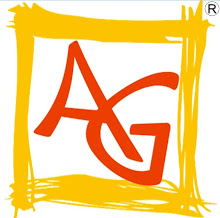
- Agustian Syafran
- Palembang, WIB, Indonesia
- Looking for More Friends in all of the word, thank you for visit my blog

0 comments:
Post a Comment