Langkah-langahnya sebagai berikut :
Masuk ke menu Control Panel.
Pilih System -> Hardware -> Device manager -> Modem ( lihat Nama Modem yang terdetect/ terinstal missal : Nokia N73 bps Modem Com 4) -> close
back to Control panel
Pilih Phone And Modem -> Modem -> Pilih Modem yang dudah terinstall tadi
Tekan Peroperties
Pilih Diagnostics
Tekan Query Modem (pastikan bahwa proses query telah sukses)
Setelah itu pilih Advanced
Masukan Extra Settings : AT+CGDCONT=1,”IP”,”indosatgprs”
Tekan OK lalu keluar dari menu Control Panel
Langkah selanjutnya : Pilih Start ->programs->Accessories -> Comunication -> Network Connection
Pilih Create a new connection
Akan muncul tampilan New Connectioan Wizard
Tekan Next
Pilih Connect to the Internet
Tekan Next
Pilih Set up my connection manually
Tekan Next
Pilih Connect using a dial-up modem
Isi ISP Name : INDOSAT GPRS
Tekan Next
Isi Phone number : *99***1#
Tekan Next
Pilih Create this connection for : Anyone’s use
Tekan Next
User name : indosat dan password : indosat (untuk yang per kilo byte)
User name : indosat @durasi dan password : indosat@durasi (untuk yang permenit)
Tekan Next
Beri tanda (√ ) pada Add a shortcut to this connection to my desktop
Tekan Finish
Note :
Pastikan semu telah tertulis denga benar… terutama untuk penulisan extra setting.
-----Semoga berhasil----- Hd
Sumber : Indosat
Tulisan ini adalah kiriman dari mas Hadi yang berdomisili di palembang, semoga artikel ini dapat membantu teman-teman yang lain.
q
Automotive Link
Liputan 6
Pooling
Palembang Daily Photo
Free Counter
Peta
12/27/2008
Koneksi Handphone denga PC Windows Xp melalui Kabel Data For Indosat GSM
Posted by
Agustian Syafran
at
3:04 AM
![]()
Labels: Tips and Trix
Subscribe to:
Post Comments (Atom)
My Japanese name is Atsutane Asahara.
Take The Original Japanese Name Generator by Shu today!
Created with Rum and Monkey's Name Generator Generator.
download here:
other site's
LOKER's
favorite site's:
Leave Your Messege Here
Followers
Blog Archive
-
▼
2008
(22)
-
▼
December
(10)
- Setting GPRS operator-operator GSM indonesia
- Tips mengoptimakan Windows XP dengan Tangan Kosong
- Koneksi Handphone denga PC Windows Xp melalui Kabe...
- Tingkatkan Percepatan Komputer dengan Windows Regi...
- Wireles LAN Hacking Tools
- The Secret Resetter Code for Canon S900, S820, S75...
- Langkah Membasmi Virus Coolface MP3
- Langkah Membersihkan Virus Doraemon
- Flash Disk mengalami Write Protect
- Generic Host Process (GHP) error
-
▼
December
(10)
Labels
- album (1)
- anti virus (3)
- Cellular Phone (3)
- Download MP3 (2)
- internet (1)
- Movie (1)
- News (5)
- software (8)
- Tips and Trix (26)
- Windows (4)
About Me
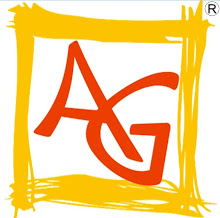
- Agustian Syafran
- Palembang, WIB, Indonesia
- Looking for More Friends in all of the word, thank you for visit my blog

0 comments:
Post a Comment