1. Kartu Indosat IM3
Berikut data teknis untuk koneksi menggunakan kartu IM3
- Connection name : M3-GPRS
- APN / Access point name : www.indosat-m3.net
*ini digunain pas kita klik koneksi gprs kita di komputer*
- User name : gprs
- Password : im3
- Authentication : Normal
- Homepage : http://wap.indosat-m3.net
- IP address : 010.019.019.019
- Port : 9201 (standard), 8080 (proxy)
2. Mentari/Matrix
Profile Name : satelindo
Homepage URL : http://wap.matrix-centro.com
IP Address : 202.152.162.250:9200
Bearer : GPRS
User Name : indosat (thnx to mas gun)
Password : indosat
APN : satelindogprs.com
3. Kartu (Keluarga) XL
Setting Manual Parameter Untuk Dapat Terhubung Internet GPRS dan MMS ProXL / XL Bebas / Xplor :
- Connection name : XL GPRS
- Data bearer : GPRS
- APN / Access point name : www.xlgprs.net
- User name : xlgprs
- Prompt Password : No
- Password : proxl
- Authentication : Normal
- Homepage : http://wap.lifeinhand.com
- Connection Security : off
- Session mode : permanent
- Phone IP address : Automatic
- Primary name server : 0.0.0.0
- Secondary name server : 0.0.0.0
- WAP Gateway IP Address : 202.152.240.50
- Port : 9201 (standard), 8080 (proxy)
4. Setting GPRS simPATI (Telkomsel)
a. Mendaftar sebagai pelanggan GPRS, yang hanya dapat dilakukan melalui SMS.
Caranya :
- Ketik pesan SMS : GPRS [Nomor Kartu]
- Contoh : GPRS 6210009922069556
- Kirim ke : 6616
Catatan :
- Tarif pesan kirim SMS : Rp. 350 ,- / pesan.
- Nomor kartu merupakan nomor ICCID (Integrated Circuit Card Identification) yang terdiri dari 16 (enam belas) digit nomor dan terdapat di belakang chip kartu simPATI Nusantara Anda.
- Isi pesan tidak tergantung pada huruf besar atau kecil (non case sensitive).
- Dalam pengetikan nomor kartu tidak boleh ada spasi.
b. Sistem akan memberikan pesan notifikasi SMS kepada Anda setelah beberapa waktu untuk memberitahukan bahwa permintaan aktivasi sedang diproses : “Your request for GPRS Setup already received. Please wait for max. 48 hours for succesfull activation notification message.”
c. Pemrosesan aktivasi membutuhkan waktu maksimum 48 jam.
d. Setelah proses aktivasi sukses dilakukan, sistem akan memberitahukan kepada Anda melalui SMS dari 6616 : “Welcome to GPRS Service! Your GPRS service has been activated. Please visit www.telkomsel.com for more information”
e. Melakukan setting pada terminal komunikasi yang digunakan dengan parameter-parameter seperti berikut :
• Connection Name : APN Telkomsel
• Data Bearer : GPRS
• Access Point Name : telkomsel
• Username : wap
• Prompt Password : No
• Password : wap123
• Authentication : Normal
• Homepage : http://wap.telkomsel.com
• WAP Gateway IP Address : 10.1.89.130
• Port : 9201 (standard), 8000 (proxy)
f. Berada di wilayah layanan GPRS.
g. Untuk menggunakan WAP Telkomsel dengan GPRS, pastikan Anda telah terdaftar pada www.telkomsel.com.
h. Untuk menggunakan WAP Telkomsel dengan GPRS, pastikan Anda melakukan setting handset untuk menggunakan Access Point Name (APN) telkomsel.
5. Setting GPRS kartuHALO (Telkomsel)
a. Mendaftar sebagai pelanggan GPRS, pendaftaran dapat dilakukan di GraPARI atau hubungi Caroline di nomor 111, layanan bebas pulsa dari kartuHALO Anda, atau dapat dilakukan melalui SMS :
Caranya :
- Ketik pesan SMS : GPRS
- Contoh : GPRS
- Kirim ke : 6616
Catatan :
- Tarif pesan kirim SMS : Rp. 250 ,- / pesan.
b. Sistem akan memberikan pesan notifikasi SMS kepada Anda setelah beberapa waktu untuk memberitahukan bahwa permintaan aktivasi sedang diproses : “Your request for GPRS Setup already received. Please wait for max. 48 hours for succesfull activation notification message.”
c. Pemrosesan aktivasi membutuhkan waktu maksimum 48 jam.
d. Setelah proses aktivasi sukses dilakukan, sistem akan memberitahukan kepada Anda melalui SMS dari 6616 : “Welcome to GPRS Service! Your GPRS service has been activated. Please visit www.telkomsel.com for more information”
e. Melakukan setting pada terminal komunikasi yang digunakan dengan parameter-parameter seperti berikut :
• Connection Name : APN Telkomsel
• Data Bearer : GPRS
• Access Point Name : telkomsel
• Username : wap
• Prompt Password : No
• Password : wap123
• Authentication : Normal
• Homepage : http://wap.telkomsel.com
• WAP Gateway IP Address : 10.1.89.130
• Port : 9201 (standard), 8000 (proxy)
f. Berada di wilayah layanan GPRS.
g. Untuk menggunakan WAP Telkomsel dengan GPRS, pastikan Anda telah terdaftar pada www.telkomsel.com.
h. Untuk menggunakan WAP Telkomsel dengan GPRS, pastikan Anda melakukan setting handset untuk menggunakan Access Point Name (APN) telkomsel.
6. Kartu 3
a. Untuk setting GPRSnya udah bawaan ketika 3 aktif, selalu udah dikirimin settingnya, tinggal save, langsung pake…(INSTAN!!)..
Hanya saja, yang perlu diperhatikan adalah sisi username dan passwordnya,
username : 3gprs
password : 3gprs
APN : 3gprs
7. Kartu AXIS
APN : AXIS
username : axis
password : 123456
ip : 10.8.3.8
port : 8080 atau 9201
Sumber:mnfuady.wp
Automotive Link
Liputan 6
Pooling
Palembang Daily Photo
Free Counter
Peta
12/27/2008
Setting GPRS operator-operator GSM indonesia
Posted by
Agustian Syafran
at
3:06 AM
0
comments
![]()
Labels: Tips and Trix
Tips mengoptimakan Windows XP dengan Tangan Kosong
Sistem operasi Windows XP memiliki banyak fitur dan komponen tertanam dalam sistem operasi. Tetapi beberapa fitur ternyata tidak perlu digunakan tetapi Windows XP tetap melakukan loading kedalam sistem computer.
Run Service.msc (module default Windows XP)
Windows XP melakukan loading dari module program yang lengkap dengan tujuan untuk menyamankan pemakai sistem operasi selalu siap tersedia. Sayangnya tidak semua orang membutuhkan module program yang diloading dari sistem Default WinXP. Selain memakan resource memory karena module dijalankan pertama kali ketika computer bekerja, terkadang malah membuat sistem operasi Windows menjadi sedikit lebih lambat.
Fitur module program yang tidak diperlu dapat dimatikan melalui fasilitas SERVICE.MSC.
Caranya:
Masuk ke bagian Start dan Run serta ketik service.msc. Selanjutnya akan muncul daftar service dari program module yang defaultnya selalu diloading oleh Windows XP. Untuk mematikan service module Windows, pada gambar kedua anda melihat pada daftar program dan STATUS. Pada daftar status, anda dapat melihat apakah program Module Windows XP selalu dijalankan ketika pertama kali Windows bekerja, atau secara otomatis bila dibutuhkan baru bekerja dan terakhir tidak dijalankan sama sekali (Disable)
Dibawah ini adalah daftar komponen Windows secara default diloading tetapi kemungkinan tidak diperlukan untuk beberapa kebutuhan (Sumber Techtree)
Computer Browser
Module ini untuk memonitor daftar dari computer yang terhubung kedalam jaringan Network. Module Computer Browser dapat dimatikan bila anda mengunakan computer dirumah tanpa terhubung dengan network / LAN.
Distributed Link Tracking Client
Module ini difungsikan untuk memonitor hubungan antar NTFS file didalam computer sendiri atau jaringn network dengan nama domain. Fungsi module ini hanya dibutuhkan bila seseorang membutuhkan link ke computer lain pada sebuah file. Tidak semua orang membutuhkan link dari dan ke computer anda untuk sebuah file dan anda dapat mematikan (Disable).
Error Reporting Service
Fungsi module Error Reporting Service adalah memberikan laporan bila Windows XP terganggu. Fungsi ini tidak berguna dan dapat di Disable.
Help and Support
Mendapatkan file support dengan menekan F1 untuk mengaktifkan. Apakah anda cukup sering melakukan dan membaca help file dari Windows ?, matikan fitur ini.
Indexing Service
Indexes contents and properties of files on local and remote computers bertujuan untuk mempercepat access ke file dengan cara antiran secara flexibel. Service ini tidak dibutuhkan.
Net Logon
Supports pass-through authentication of account logon events for computers in a domain. Bila anda terhubung dengan network dan sebuah domain. Fitur ini diperlukan, tetapi bila anda hanya mengunakan computer sendiri saja dan tidak memiliki domain. Fitur ini dapat dimatikan.
NetMeeting Remote Desktop Sharing
FItur ini untuk memberikan access ke computer anda melalui Netmeeting lewat jaringan Intranet. Jika anda tidak berkenan memberikan access kepada orang lain, khususnya dengan cara Remote ke computer anda. Sebaiknya fitur ini dimatikan.
Network Location Awareness (NLA)
Module ini untuk mencatat dan menyimpan daftar network konfigurasi serta informasi lokasi. Fungsi ini tidak membantu, dan dapat dimatikan.
Network Provisioning Service
Manages XML configuration files on a domain basis for automatic network provisioning. Tidak dibutuhkan untuk computer home dan sistem simple network. Fitur dapat dimatikan.
Performance Logs and Alerts
Fitur module untuk mencatat performa computer dan kegiatan lain yang dicatat pada sebuah file (Log file). Anda tidak perlu pusing dengan performa sistem Windows anda, matikan karena tidak banyak berguna untuk stand-alone.
Portable Media Serial Number Service
Retrieves the serial number of any portable media player connected to this computer. Fungsi module ini tidak berguna dan hanya diperuntukan bagi Windows Media based/compatible (PlaysForSure) portable. Pemakai MP3 tidak membutuhkan fitur ini dan sebaiknya dimatikan.
QoS RSVP
Menyediakan pengiriman network signal dan kontrol pada local traffic. Fungsi module dengan konsep memberikan bandwidth lebih besar bagi kebutuhan aplikasi. Nyatanya fungsi ini tidak terlalu berdampak. Pilihan dapat dimatikan atau tetap digunakan.
Remote Desktop Help Session Manager
Manages and controls Remote Assistance. Belum diketahui fungsinya untuk apa, Remote Assistance bisa diterima. Atau tidak diperlukan dan dapat dimatikan.
Remote Registry
Memberikan otorisasi remote user memodifikasi registry pada sebuah computer. Sebaiknya dimatikan.
Security Center
Monitors system security settings and configurations. Menampilkan Pop Up ketika firewall down, Anti virus telah out o date atau sistem Windows update sengaja dimatikan.
Bila anda selalu memonitor ke 3 fungsi diatas, fitur ini dapat dimatikan.Karena fungsi Security center hanya memonitor dan bukan mencegah dan lebih baik mengawasi langsung dari program pengaman anda.
Server
Dukungan file server seperti printer, file untuk berbagi atau share didalam network. Bisa dibutuhkan bisa tidak, bila anda tidak melakukan share antar computer didalam network. Fitur ini dapat dimatikan.
Smart Card
Manages access to smart cards read by this computer. Anda mengunakan Smart Card pada computer anda. Bila tidak sebaiknya dimatikan.
SSDP Discovery Service
Enables discovery of UPnP devices on your home network. Windows akan memonitor hardware lain dengan sistem Plug and Play. Fungsi ini dapat dimatikan bila anda tidak lagi menambah perangkat lain atau hardware yang anda gunakan adalah permanen. Tetapi bila anda mengunakan banyak hardware sebaiknya fitur ini tetap diaktifkan.
System Restore Service
Performs system restore functions. Windows dapat mengembalikan sistem Windows dengan melakukan restore bila set point backup dilakukan. Dengan mengaktifkan system restore akan lebih mudah mengembalikan Windows bila terjadi crash serta malfunction dan mengembalikan Windows XP ke waktu anda melakukan backup.
Ada pendapat, sistem restore tetap diaktifkan karena lebih cepat mengembalikan sistem Windows seperti set point terakhir. Sayangnya sistem ini mengambil space pada storage. Keuntungannya, anda dengan cepat dapat mengembalikan sistem WinXP yang bermasalah
Pilihannya adalah antara kebutuhan anda apakah mengunakan sistem restore untuk mengembalikan Windows dengan penentuan set point yang anda lakukan. Atau mematikan (Disable) tetapi dengan resiko, bila terjadi crash pada Windows anda harus mengulang menginstall kembali. Keuntungan, anda mendapat space storage lebih besar.
TCP/IP NetBIOS Helper
Provides user experience theme management support for NetBIOS over TCP/IP (NetBT) service and NetBIOS name resolution. Matikan bila anda tidak memerlukan NetBIOS untuk network.
Themes
Provides user experience theme management. Untuk alasan performa, seperti menampilkan interface Win2000. Fitur ini dapat dijalankan melalui Desktop Properti. Jadi tidak ada alasan module ini diload. Anda dapat mematikan fitur ini.
Uninterruptible Power Supply
Manages an uninterruptible power supply (UPS) connected to the computer. Sudah jelas fungsinya bila anda mengunakan UPS memerlukan fungsi ini, fitur ini khusus hanya untuk UPS yang terhubung ke computer melalui COM port. Bila tidak, dapat mematikan.
Wireless Zero Configuration
Menyediakan fungsi otomatis untuk Wireless network adaptor. Bila anda tidak memiliki perangkat WIFI dapat dimatikan.
WMI Performance Adapter
Provides performance library information from WMI HiPerf providers. Tidak jelas untuk apa, dan dapat dimatikan.
Workstation
Creates and maintains client network connections to remote servers. Jika anda mengunakan sharing file didalam network, biarkan fungsi ini tetap bekerja. Bila anda tidak mengunakan fitur sharing dan computer anda berdiri sendiri / stand alone. Fitur ini dapat dimatikan dan tidak berdampak pada koneksi internet.
Buang program yang tidak diperlukan dari start-up
Seperti sistem operasi Microsoft lainnya, ketika meng-install program kedalam harddisk. Umumnya beberapa program menempatkan fitur seperti auto update, driver atau program tambahan pada start-up. Mungkin anda tidak pernah sadar bahwar program yang ditempatkan pada start-up Windows juga memperlambat ketika Windows XP akan digunakan.
Untuk membuka dan melihat program apa saja yang diload ketika pertama kali Windows XP mulai bekerja. Anda dapat mengetik pada Run, dengan Regedit
Fungsi Regedit adalah melihat Registry Windows dan merubahnya bila diperlukan. Area startup terletak pada. Atau gunakan msconfig yang dijalankan melalui Run.
HKEY_LOCAL_MACHINESoftwareMicrosoftWindowsCurrentVersionRun
Sebagian program yang akan diload pada Sistem Windows XP diluar program Windows XP ditempatkan di area RUN. Pastikan ketika membuang task program pada startup didalam RUN directory adalah program yang tidak anda gunakan.
Bila anda merasa ragu mengutak utik Registry Windows, ada baiknya mengunakan program pembantu seperti TuneUp.
Pada gambar dibawah ini adalah tampilan program TuneUp dengan menu untuk merubah Start-up manager. Dan menon-aktifkan beberapa program yang memang tidak anda perlukan sementara waktu.
Resiko pada optimisasi artikel ini
Mengunakan optimisasi dengan cara merubah Service, registry dan mematikan fitur pada sistem Windows XP tidak lepas dari beberapa resiko. Sebaiknya anda sudah mengetahui apa yang anda lakukan dengan resiko terbesar yaitu Windows XP anda tidak dapat bekerja dengan baik sampai tidak dapat masuk ke layar Desktop WinXP.
Jangan lupa, melakukan perubahan Windows XP ada di tangan anda, dan resiko ditanggung oleh anda sendiri.
(sumber: Obengware)
Posted by
Agustian Syafran
at
3:05 AM
0
comments
![]()
Labels: Tips and Trix
Koneksi Handphone denga PC Windows Xp melalui Kabel Data For Indosat GSM
Langkah-langahnya sebagai berikut :
Masuk ke menu Control Panel.
Pilih System -> Hardware -> Device manager -> Modem ( lihat Nama Modem yang terdetect/ terinstal missal : Nokia N73 bps Modem Com 4) -> close
back to Control panel
Pilih Phone And Modem -> Modem -> Pilih Modem yang dudah terinstall tadi
Tekan Peroperties
Pilih Diagnostics
Tekan Query Modem (pastikan bahwa proses query telah sukses)
Setelah itu pilih Advanced
Masukan Extra Settings : AT+CGDCONT=1,”IP”,”indosatgprs”
Tekan OK lalu keluar dari menu Control Panel
Langkah selanjutnya : Pilih Start ->programs->Accessories -> Comunication -> Network Connection
Pilih Create a new connection
Akan muncul tampilan New Connectioan Wizard
Tekan Next
Pilih Connect to the Internet
Tekan Next
Pilih Set up my connection manually
Tekan Next
Pilih Connect using a dial-up modem
Isi ISP Name : INDOSAT GPRS
Tekan Next
Isi Phone number : *99***1#
Tekan Next
Pilih Create this connection for : Anyone’s use
Tekan Next
User name : indosat dan password : indosat (untuk yang per kilo byte)
User name : indosat @durasi dan password : indosat@durasi (untuk yang permenit)
Tekan Next
Beri tanda (√ ) pada Add a shortcut to this connection to my desktop
Tekan Finish
Note :
Pastikan semu telah tertulis denga benar… terutama untuk penulisan extra setting.
-----Semoga berhasil----- Hd
Sumber : Indosat
Tulisan ini adalah kiriman dari mas Hadi yang berdomisili di palembang, semoga artikel ini dapat membantu teman-teman yang lain.
Posted by
Agustian Syafran
at
3:04 AM
0
comments
![]()
Labels: Tips and Trix
Tingkatkan Percepatan Komputer dengan Windows Registry
1. Untuk Mempercepat Akses Folder - dengan mendisable Last Access Update
Jika kawan-kawan memiliki banyak folder dan subdirectories, maka akses ke Direktory2 Windows XP terasa sangat berat dan seringkali cuman membuang waktu. Dengan mengupdate time stamp di registry, yaitu last access update untuk semua sub directory. Proceed with caution:
1. "Start" > "Run" > lalu ketikan "regedit" (tanpa kutip) lalu klik "Ok".
2. Arahkan ke : “HKEY_LOCAL_MACHINE" -> "System" -> "Current_Control_Set" -> "Control" -> "FileSystem”.
3. Klik kanan pada bagian kosong di panel kanan, lalu pilih "New" -> "DWORD Value".
4. Buat "DWORD Value" dengan nama "NtfsDisableLastAccessUpdate" (tanpa kutip).
5. Klik kanan pada value "NtfsDisableLastAccessUpdate" yang baru dibuat, lalu pilih "Modify".
6. Kemuadian Ubah "Value Data" menjadi "1" (tanpa kutip).
7. Klik "Ok" dan restart untuk feel the change.
2. Mempercepat Waktu Boot
Fitur yg lumayan asik dari Windows XP adalah kemampuan untuk mendefrag ketika ada dalam proses booting. Boot Defrag pada prinsip menata file-file yg relevan dengan booting secara berurutan. Secara default fitur ini telah diaktifkan pada beberapa Build Windows, tapi beberapa build windows tidak, ada baiknya kalo kita cross check terhadap fitur yg satu ini.
1. "Start" -> "Run" -> "regdit" (tanpa kutip) lalu klik "Ok".
2. Arahkan ke : "HKEY_LOCAL_MACHINE" -> "SOFTWARE" -> "Microsoft" -> "Dfrg" -> "BootOptimizeFunction".
3. Cari “Enable” dibagian panel kanan.
4. Klik “Modify”.
5. Pilih “Y to enable”.
6. Klik "Ok" dan "Restart" untuk feel the change.
3. Mempercepat Performa Swapfile
Jika kawan-kawan memiliki ram lebih besar dari 256MB bisa dibilang tweaking yg ini akan membuat sistem anda berjalan lebih cepat. Tweaking ini pada dasarnya PC kita mengunakan setiap byte dari memori fisik yg terpasang di komputer kita, SEBELUM mengunakan swap file.
1. "Start" -> "Run" -> "msconfig.exe" (tanpa kutip) lalu klik "Ok".
2. Klik tab "System.ini".
3. Klik tanda plus pada tab "386enh".
4. Klik kotak new kemudian ketik "ConservativeSwapfileUsage=1".
5. Klik "Ok".
6. Dan pilih "Restart" untuk feel the changes.
4. Mempercepat Loading Windows Menu
Tweak ini akan membuat komputer kita terasa lebih cepat. Tweaking ini membuang waktu delay ketika kita mengklik menu dan windows XP menampakkan Menu.
1. "Start" -> "Run" -> "regedit" (tanpa kutip) lalu klik "Ok".
2. Arahkan ke : "HKEY_CURRENT_USER" -> "Control Panel" -> "Desktop”.
3. Pilih/Sorot “MenuShowDelay”.
4. Klik kanan dan pilih “Modify".
5. Ketik angka “100″ (aslinya 400). Angka 50-150 adalah kisaran yang baik, bisa disesuaikan dengan Mood kawan-kawan.
6. Jangan lupa "Ok" dan "Restart" untuk feel the changes.
5. Mempercepat Loading Program
Tweaking ini bisa berjalan untuk sebagian besar program. Jika program loading tidak seperti yang diharapkan, silahkan dikembalikan ke setting semula.
1. Klik kanan pada icon/shortcut yang berkaitan dengan program. Biasanya pada dekstop.
2. Lalu pilih "Properties".
3. Pada kotak "Target", tambahkan extension : "/prefetch:1" (tanpa kutip) diakhir kalimat.
4. Klik “Ok”, gampang kan? Program akan loading lebih cepat.
6. Mempercepat Shutdown Windows XP
Tweaking ini mengurangi waktu tunggu secara otomatis ketika windows sudah menerima instruksi untuk shutdown.
1. "Start" -> "Run" -> ketikan : "regedit" (tanpa kutip) lalu "Ok"
2. Arahkan pada : "HKEY_CURRENT_USER" -> "Control Panel" -> "Desktop"
3. Sorot pada : "WaitToKillAppTimeout"
4. Dan klik kanan dan pilih "Modify"
5. Ubah "Data Value" menjadi "1000" (aslinya 20000 - tanpa tanda kutip)
6. Klik "OK"
7. Sorot pada : "HungAppTimeout"
8. Klik kanan dan pilih "Modify"
9. Ubah "Data Value" menjadi "1000" (tanpa tanda kutip)
10. Klik "OK"
11. Arahkan lagi : "HKEY_USERS" -> ".DEFAULT" -> "Control Panel" -> "Desktop" dan sorot "WaitToKillAppTimeout"
12. Klik kanan dan pilih "Modify"
13. Ubah "Data Value" menjadi "1000" (aslinya 20000 - tanpa tanda kutip) dan Klik "OK"
14. Arahkan lagi ke : "HKEY_LOCAL_MACHINE" -> "SystemCurrentControlSet" -> "Control" dan sorot "WaitToKillServiceTimeout"
15. Klik kanan dan pilih "Modify"
16. Ubah "Data Value" menjadi "1000" (tanpa tanda kutip)
17. Klik "OK" dan "Reboot" untuk feel the changes
Sesudah melakukan seluruh Registry Tweaking di atas, kawan-kawan pastinya serasa memiliki RAM 1 GB deh. (Padahal cuman 128 MB).
Sumber:house-hacker
Posted by
Agustian Syafran
at
3:01 AM
0
comments
![]()
Labels: Tips and Trix
Wireles LAN Hacking Tools
Software-software ini semua berjalan under windows. Penggunaan nya secara garis besar sangat gampang, karena memang sudah berbasis visual. Jadi saya tidak akan menjelaskan secara mendetail tentang bagaimana penggunaan Software-Software tersebut.
Pergunakan dengan bijak software-software tersebut, Saya harap tidak digunakan untuk sesuatu yang merugikan orang lain. Tetapi hanya untuk proses belajar...
Angry IP Scanner.rar (107.09 KB)
Digunakan untuk melakukan scanning IP yang sedang aktif. Dan beberapa fungsi lain nya. More
Cain & Abe NEW 4.9.4.rar (5.96 MB)
Cain & Abel is a password recovery tool for Microsoft Operating Systems. It allows easy recovery of various kind of passwords by sniffing the network, cracking encrypted passwords using Dictionary, Brute-Force and Cryptanalysis attacks, recording VoIP conversations, decoding scrambled passwords, recovering wireless network keys, revealing password boxes, uncovering cached passwords and analyzing routing protocols. The program does not exploit any software vulnerabilities or bugs that could not be fixed with little effort. It covers some security aspects/weakness present in protocol’s standards, authentication methods and caching mechanisms; its main purpose is the simplified recovery of passwords and credentials from various sources, however it also ships some “non standard” utilities for Microsoft Windows users.
Cain & Abel has been developed in the hope that it will be useful for network administrators, teachers, security consultants/professionals, forensic staff, security software vendors, professional penetration tester and everyone else that plans to use it for ethical reasons. The author will not help or support any illegal activity done with this program. Be warned that there is the possibility that you will cause damages and/or loss of data using this software and that in no events shall the author be liable for such damages or loss of data. Please carefully read the License Agreement included in the program before using it. More
The Dude 3.0beta7.rar (2.21 MB)
The Dude network monitor is a new application by MikroTik which can dramatically improve the way you manage your network environment. It will automatically scan all devices within specified subnets, draw and layout a map of your networks, monitor services of your devices and alert you in case some service has problems. More
LanSpy.rar (3.76 MB)
LanSpy is a network security scanner, that allows you to gather information about machines on the network. This includes Domain and NetBios names, MAC address, Server information, Domain and Domain controller information, Remote control, Time, Discs, Transports, Users, Global and local users groups, Policy settings, Shared resources, Sessions, Open files, Services, Registry and Event log information (Administrative access is required to gather all information). In addition, the program runs a port scan, using a customizable list of TCP/UDP ports and returns header information from web servers. More
netstumblerinstaller_0_4_0.rar (1.23 MB)
NetStumbler (also known as Network Stumbler) is a tool for Windows that facilitates detection of Wireless LANs using the 802.11b, 802.11a and 802.11g WLAN standards. It runs on Microsoft Windows 98 and above. A trimmed-down version called MiniStumbler is available for Windows CE.
NetStumbler is commonly used for:
* Wardriving
* Verifying network configurations
* Finding locations with poor coverage in one’s WLAN
* Detecting causes of wireless interference
* Detecting unauthorized (”rogue”) access points
* Aiming directional antennas for long-haul WLAN links
* More
WinArpAttacker3.50.rar (683.51 KB)
Caution: This program is dangerous, it is released just for research, any possible loss caused by this program is no relation with the author (unshadow), if you don’t permit this, you must delete it immediately.
If you use this program, I think you permit all of these. More
wirelessmon.rar (1.93 MB)
WirelessMon is a software tool that allows users to monitor the status of wireless WiFi adapter(s) and gather information about nearby wireless access points and hot spots in real time. WirelessMon can log the information collected into a file, provides comprehensive graphing of signal level and real time IP and 802.11 WiFi statistics.
The utility allow you to,
* Verify 802.11 network configuration is correct.
* Check signal levels from your local WiFi network and nearby networks.
* Create signal strength maps of an area
* GPS support for logging and mapping signal strength
* Help locate sources of interference to your network.
* Scan for hot spots in your local area (wardriving)
* Correctly locate your wireless antenna (especially important for directional antennas).
* Verify the security settings for local access points.
* Measure network speed & throughput and view available data rates.
* More
Sumber:radenbeletz
Posted by
Agustian Syafran
at
3:00 AM
0
comments
![]()
Labels: Tips and Trix
The Secret Resetter Code for Canon S900, S820, S750, S520

Turn off the printer.
Press and hold the RESUME button, then press and hold the POWER button.
While still holding the POWER button, Release the RESUME button, then press and release the RESUME button two more times in succession.
The printer mechanics will move momentarily. You are now in Service mode. Release the Power Button.
Pressing the RESUME key will select a function; for example, pressing RESUME 4 times will select the clear waste ink counter function. The lamp will alternate color with each key press.
(a). Service/factory test printout, including ink sensor check
(b). EEPROM info printout
(c). EEPROM initialization
(d). Clear the waste-ink counter
(e). Printer model setting. (more selections beyond this- leave this alone)
After selecting mode, press the POWER button to commit the change, and return to the top of the function selection menu. Pressing the POWER button again turns off the printer for a restart.
The Secret Resetter Code for Canon S9000
Turn off printer
Hold down Resume button and press Power button.
Keep holding down Power button and let Resume button go.
Press Resume button 2 times then let BOTH buttons go.
Green lights will flash and then stop blinking.
When green lights are solid, press the Resume button 4 times.
Press the Power button and the printer should turn off, if not, press the Power button once more.
Your printer should respond as normal.
The Secret Resetter Code for Canon MPC190
Reset Waste Ink
Enter SERVICE MODE.
By pressing Menu Copy Scan Copy Copy
Select TEST MODE.
Select [8] PRINTER TEST in TEST MODE.
Select 3. [EEPROM CLEAR].
Select 0. [INK COUNT].
Press the [Set] key.
Press the [Stop/Reset] key (returning to the state of 3)), and then press the [ON/OFF] key.
Sumber:radenbeletz
Posted by
Agustian Syafran
at
2:48 AM
0
comments
![]()
Labels: Tips and Trix
Langkah Membasmi Virus Coolface MP3

Ilustrasi (ist.)
Jakarta - Varian virus "Mr. Coolface" yang terdeteksi sebagai W32/Smallworm.BZH menyebar lewat media Flash Disk. Smallworm.BZH menghapus file berekstensi MP3, INF dan VBS, lalu membuat file duplikat dengan icon Windows Media Player.
Berikut langkah-langkah mengatasi virus Smallworm.BZH:
1. Putuskan hubungan komputer yang akan dibersihkan dari jaringan.
2. Matikan "System Restore" selama proses pembersihan.
3. Matikan proses virus yang aktif di memori. Untuk mematikan proses virus tersebut Anda dapat menggunakan tools "Process Explorer". Silahkan download di www.sysinternals.com
4. Hapus string registry yang dibuat oleh virus. Untuk mempermudah proses penghapusan, silahkan salin script dibawah ini pada program notepad, kemudian simpan dengan nama repair.inf. Jalankan file tersebut dengan cara:
Klik kanan repair.inf
Klik install
[Version]
Signature="$Chicago$"
Provider=Vaksincom Oyee
[DefaultInstall]
AddReg=UnhookRegKey
DelReg=del
[UnhookRegKey]
HKLM, Software\CLASSES\batfile\shell\open\command,,,"""%1"" %*"
HKLM, Software\CLASSES\comfile\shell\open\command,,,"""%1"" %*"
HKLM, Software\CLASSES\exefile\shell\open\command,,,"""%1"" %*"
HKLM, Software\CLASSES\piffile\shell\open\command,,,"""%1"" %*"
HKLM, Software\CLASSES\regfile\shell\open\command,,,"regedit.exe "%1""
HKLM, Software\CLASSES\scrfile\shell\open\command,,,"""%1"" %*"
HKLM, SOFTWARE\Microsoft\Windows NT\CurrentVersion\Winlogon, Shell,0, "Explorer.exe"
HKLM, SYSTEM\ControlSet001\Control\SafeBoot, AlternateShell,0, "cmd.exe"
HKLM, SYSTEM\ControlSet002\Control\SafeBoot, AlternateShell,0, "cmd.exe"
HKLM, SYSTEM\CurrentControlSet\Control\SafeBoot, AlternateShell,0, "cmd.exe"
[del]
HKLM, SYSTEM\ControlSet001\Services\Mr_CoolFace
HKLM, SYSTEM\ControlSet002\Services\Mr_CoolFace
HKLM, SYSTEM\CurrentControlSet\Services\Mr_CoolFace
5. Hapus file induk dan file virus yang dibuat oleh virus. Untuk mempermudah proses penghapusan, silahkan gunakan "Search Windows".
6. Untuk pembersihan optimal dan mencegah infeksi ulang, lindungi komputer dan jaringan Anda dengan antivirus yang mampu mendeteksi dan membasmi virus ini dengan baik.
Sumber:detiknet.com
Posted by
Agustian Syafran
at
2:44 AM
0
comments
![]()
Labels: Tips and Trix
Langkah Membersihkan Virus Doraemon

Virus lokal buatan Indonesia diketahui menyamar sebagai film kartun Doraemon, Sinchan dan Tom & Jerry. Virus ini menyamar dengan icon Real Media Player.
Berikut cara membersihkan virus tersebut:
1. Sebaiknya lakukan pembersihan pada mode safe mode.
2. Matikan proses virus yang aktif di memori. Gunakan tools pengganti task manager, seperti Itty Bitty Process Manager (bisa di-download di http://majorgeeks.com/Itty_Bitty_Process_Manager_d4690.html)
Lakukan kill process pada beberapa file virus yang aktif yaitu:
* C:\WINDOWS\Help\explorer.exe
* C:\WINDOWS\system32\300403.exe
* C:\WINDOWS\system32\aparaparsaparyangparipircapar.exe
* C:\WINDOWS\system32\HacKid's.exe
3. Hapus string registry yang telah dibuat oleh virus. Untuk mempermudah dapat menggunakan script registry dibawah ini.
[Version]
Signature="$Chicago$"
Provider=Vaksincom Oyee
[DefaultInstall]
AddReg=UnhookRegKey
DelReg=del
[UnhookRegKey]
HKLM, SOFTWARE\Classes\batfile\shell\open\command,,,"""%1"" %*"
HKLM, SOFTWARE\Classes\comfile\shell\open\command,,,"""%1"" %*"
HKLM, SOFTWARE\Classes\exefile\shell\open\command,,,"""%1"" %*"
HKLM, SOFTWARE\Classes\piffile\shell\open\command,,,"""%1"" %*"
HKLM, SOFTWARE\Classes\regfile\shell\open\command,,,"regedit.exe "%1""
HKLM, SOFTWARE\Classes\scrfile\shell\open\command,,,"""%1"" %*"
HKLM, SOFTWARE\Microsoft\Windows NT\CurrentVersion\Winlogon, Shell,0, "Explorer.exe"
HKLM, SYSTEM\ControlSet001\Control\SafeBoot, AlternateShell,0, "cmd.exe"
HKLM, SYSTEM\ControlSet002\Control\SafeBoot, AlternateShell,0, "cmd.exe"
HKLM, SYSTEM\ControlSet003\Control\SafeBoot, AlternateShell,0, "cmd.exe"
HKLM, SYSTEM\CurrentControlSet\Control\SafeBoot, AlternateShell,0, "cmd.exe"
HKCU, Software\Microsoft\Windows\CurrentVersion\Explorer\Advanced, Hidden,0x00010001,1
HKCU, Software\Microsoft\Windows\CurrentVersion\Explorer\Advanced, HideFileExt,0x00010001,0
HKLM, SOFTWARE\Microsoft\Windows\CurrentVersion\Explorer\Advanced\Folder\SuperHidden,
UncheckedValue,0x00010001,1
SOFTWARE\Microsoft\Windows\CurrentVersion\Explorer\Advanced\Folder\Hidden\SHOWALL, DefaultValue,0x00010001,0
[del]
HKLM, SOFTWARE\Microsoft\Windows\CurrentVersion\Run, noboe
HKCU, Control Panel\Desktop, SCRNSAVE.EXE
HKCU, Software\Microsoft\Windows\CurrentVersion\Policies\Explorer, NoFolderOptions
HKLM, SOFTWARE\Classes\.reg\shell
HKLM, SOFTWARE\Classes\.txt\shell
HKLM, SOFTWARE\Microsoft\Windows\CurrentVersion\App Paths\MSCONFIG.EXE
HKLM, SOFTWARE\Microsoft\Windows\CurrentVersion\Policies\System, NoDispScrSavPage
HKLM, SOFTWARE\Policies\Microsoft\Windows NT\SystemRestore, DisableSR
HKLM, SOFTWARE\Policies\Microsoft\Windows NT\SystemRestore, DisableConfig
Gunakan notepad, kemudian simpan dengan nama "repair.inf" (gunakan pilihan Save As Type menjadi All Files agar tidak terjadi kesalahan).
Jalankan repair.inf dengan klik kanan, kemudian pilih install.
Sebaiknya membuat file repair.inf di komputer yang clean, agar virus tidak aktif kembali.
4. Hapus file virus yang mempunyai ciri-ciri sebagai berikut:
* Icon "Real Player"
* Extension *.exe
* Ukuran 129 kb
Catatan:
* Sebaiknya tampilkan file yang tersembunyi agar mempermudah dalam proses pencarian file virus.
* Untuk mempermudah proses pencarian sebaiknya gunakan "Search Windows" dengan filter file *.exe yang mempunyai ukuran 45 KB.
* Hapus file virus yang biasanya mempunyai date modified yang sama.
5. Untuk pembersihan yang optimal dan mencegah infeksi ulang, gunakan antivirus yang ter-update dan mampu mendeteksi dan membasmi virus ini dengan baik.
sumber:detik.com
Posted by
Agustian Syafran
at
2:38 AM
0
comments
![]()
Labels: Tips and Trix
Flash Disk mengalami Write Protect
Flash Disk mengalami Write Protect Error
Anda tidak dapat membuang file atau memasukan file ke dalam Flash Disk
Upaya melakukan format pada Flash Disk mendapatkan pesan Write Protect
Flash Disk terkadang mengalami hal yang sama bila digunakan oleh computer berbeda. Dan tetap tidak dapat digunakan oleh computer anda, walaupun terkadang dapat bekerja pada computer lain
Pesan yang ditampilkan pada Windows XP :
Pada pesan pertama, pesan muncul ketika dilakukan format
Pesan ke 2 ketika file lakukan write file atau memindahkan file ke flash disk
Pesan ke 3 adalah pesan lainnya ketika flash disk dimasukan data dari harddisk
untuk mengatasi masalah tersebut, kita dapat menggunakan HP DISK FORMAT TOOL, yang dapat didownlot :
http://downloads.pcworld.com/pub/new/utilities/peripherals/SP27608.exe
Posted by
Agustian Syafran
at
2:35 AM
0
comments
![]()
Labels: Tips and Trix
Generic Host Process (GHP) error
Ciri komputer / jaringan terserang Conficker
Jika mendadak komputer anda mendapatkan pesan Generic Host Process (GHP) Error dan setelah itu koneksi internet dari komputer tersebut mati, maka kemungkinan besar jaringan komputer anda sudah tercemar oleh Conficker. Penyebabnya bukanlah komputer yang menampilkan pesan GHP error tersebut, melainkan karena (minimal) salah satu komputer di jaringan anda sudah terinfeksi Conficker dan secara otomatis melakukan scanning ke jaringan lokal dan menyebarkan dirinya ke semua komputer yang rentan atau belum di patch MS 06-037.
Jika ada komputer yang berhasil di infeksi, maka Conficker akan melakukan beberapa rutin canggih yang membuat geleng-geleng kepala antara lain :
1. Melumpuhkan System Restore.
Conficker akan melumpuhkan System Restore dengan cara mereset “Restore Point” guna mencegah korbannya membasmi virus ini dengan mengembalikan Restore Point. System Restore adalah fasilitas “Mesin Waktu” yang tersedia di beberapa OS Windows seperti ME, XP dan Vista yang berfungsi sebagai backup system OS dan dapat membantu mengembalikan setting komputer pada keadaan normal jika suatu saat terjadi kesalahan instal program yang tidak diingini ataupun karena terinfeksi virus.
2. Membuat HTTP Server.
Conficker akan membuka port random antara 1024 s/d 10.000 dan menjalankan fungsi sebagai web server (HTTP server) bagi jaringan lokal. Jika ada komputer di jaringan yang memiliki celah keamanan RPC Dcom 3 yang belum di patch, maka ia akan mencoba menyerang dan jka berhasil maka komputer korbannya akan mendownload ke HTTP server yang dibuat tadi untuk mendownload file virus dan menjalankannya. Selain itu, dalam aksinya ini Conficker menyebabkan matinya Internet connection Sharing.
3. Melakukan patch pada komputer korbannya.
Setelah berhasil menginfeksi komputer korbannya, Conficker akan melakukan patching pada komputer korbannya, jangan berterimakasih dulu kepada virus ini. Tujuannya melakukan patch adalah untuk mencegah infeksi ulang yang malahan akan mengakibatkan komputer tidak stabil sehingga tidak bisa mencari korban baru.
4. Download File untuk update dirinya.
Conficker meniru antivirus akan berusaha mendownload file (kemungkinan updatenya di masa depan) ke beberapa website yang telah disiapkan daftarnya (250 domain) dengan tujuan mempersulit vendor antivirus untuk memblok domain-domain update tersebut satu persatu. Domain-domain tersebut antara lain :
1) pdmqxeumc.info
2) fntkbzdcdpp.net
3) clhosan.biz
4) dynppafxww.biz
5) rnsnpgtql.org
6) ubuwka.biz
7) nbykxprbx.biz
8) lgjse.info
9) sqyjtz.biz
10) qrmbw.info
11) jlopa.net
12) pisaonnpht.info
13) zdimkl.org
14) jbaporuw.biz
15) tzjxlmwzwr.com
16) jlispc.org
17) xxzynv.com
18) obzueobl.org
19) tsmaeeil.info
20) mpqqqnp.com
21) cxqlmwgp.com
22) pdesl.com
23) wfgpaosz.org
24) bwssb.info
25) cupgw.biz
26) hdunbnus.org
27) pijtber.org
28) gcqnhcxkubp.com
29) dpdszcxxw.net
30) osbeaescr.biz
31) yeszvf.com
32) hhdecyyznvj.info
33) rncviqzt.info
34) yvwhkimeub.com
35) zhmpqdetg.net
36) ixdrqyfm.info
37) ohnviuwnuf.biz
38) hxbrrbnrdet.net
39) zbuqkgqoeg.info
40) mgroq.info
41) tagumbpqa.com
42) hfhlitaauh.com
43) mawsezpa.com
44) gbqxdo.com
45) ihkifipkob.com
46) lxlwjany.info
47) rmzchhf.info
48) ubtyckmg.com
49) hohwolepnvb.net
50) xmirfew.com
51) espvtm.net
52) wrmfc.com
53) pkxsngzrc.com
54) qfszswn.com
55) oepsmq.info
56) timpsb.com
57) saewkwhy.info
58) hdbvwlhmy.info
59) atffhfyr.info
60) ixukyfoyarg.com
61) nbgsq.info
62) yxgoqcg.biz
63) hfpmgvkimks.net
64) yezzqntd.org
65) obopljobg.org
66) lrfyqneanck.org
67) xdofi.com
68) gxxromkhtx.org
69) fpabgx.info
70) aihbjawqll.info
71) yxljmzxmbm.com
72) gxoli.com
73) uswsaki.info
74) rofuirvnkq.info
75) ybgxlz.com
76) ttbcb.info
77) nguxos.net
78) ybjmfmlzxf.org
79) esotw.net
80) edgvfinrbc.net
81) xegmskqvmxs.info
82) lxhru.biz
83) dcpaiqzc.biz
84) gxffs.net
85) djlwuayzv.net
86) sjymarcq.com
87) kuylneworqs.info
88) czkiptwai.info
89) nxekr.com
90) uxykdjpqp.org
91) andndjmts.com
92) rpvuyeiyo.biz
93) ynsprbyapcg.biz
94) mcngeewe.net
95) uxwtykgty.info
96) supwcqpn.org
97) esmgvh.info
98) buxbpcuhgks.biz
99) mmrqzxju.org
100) tfwiypsv.info
101) ijiwdbfe.net
102) vfpbzy.biz
103) qpvxbhgdc.biz
104) ywzpzbypmgq.net
105) zfvepki.net
106) qcdfklazpwb.com
107) bqbgqkx.org
108) mkpih.net
109) zzuluunbcl.org
110) glvnmc.net
111) mcmyhkzlf.org
112) vdovf.org
113) kdgypwbe.biz
114) fdkpw.info
115) tdgoyhpua.com
116) gyvdjzkd.info
117) oplqgkc.com
118) uolctymvtl.biz
119) vxfuyk.com
120) mxjoextn.com
121) cpoqvn.org
122) inanwchr.org
123) iwetmh.net
124) kmpzc.org
125) xkdvxketsn.net
126) sanpqayp.com
127) adnherho.com
128) ryjincwdq.com
129) hatveqxgn.info
130) zthmwctg.biz
131) bpbokixgrr.com
132) ecclfke.info
133) saywd.net
134) dzoibj.info
135) qcdkcghpyhj.net
136) gquvqirf.org
137) xewkvyi.com
138) mlpuconaddf.net
139) sbywqb.com
140) ppdtaqaa.net
141) qxynx.biz
142) sfgvicncwcs.net
143) muvlf.net
144) uxbxjt.biz
145) zuiwain.info
146) tuesiglpy.net
147) bfhfa.org
148) zcpzbmii.info
149) jebzcbsaljz.biz
150) ugtfcacq.org
151) ilmenn.org
152) rxnunynbalh.com
153) snmlvr.com
154) lidrjmqi.org
155) exrudww.com
156) dsfflhy.com
157) cubbrbh.biz
158) uwhfgofog.biz
159) jjsajvu.com
160) lqjrdrh.org
161) spvdkjdp.net
162) hojmuh.com
163) pwrkfyh.org
164) zmvpqfym.com
165) zlxkgdkj.com
166) owqwsmcc.biz
167) gtgyzcq.net
168) waxet.info
169) kuyinxdwg.net
170) kaiaw.info
171) tshttkma.info
172) wydpf.org
173) rwiqvdes.biz
174) sbekp.com
175) fcwak.net
176) lpqpev.info
177) sqrffrncfm.biz
178) hzfdvzal.org
179) hzxqfyuy.org
180) dwbxwdjvg.com
181) maiow.biz
182) xjvppmge.net
183) lnbslx.org
184) munrulnyoxr.com
185) slnzxx.biz
186) germtbzda.com
187) npxmlclpzop.net
188) neacdkow.com
189) jnuiamwb.biz
190) uflir.info
191) ahzvceeg.biz
192) byqibg.net
193) arrqczqj.com
194) zcatwgmi.biz
195) nelkzm.net
196) fbtbsshxtqc.com
197) nxdcbqyism.info
198) xfclsh.net
199) qazvsxhgloa.info
200) usimkdlizxu.org
201) hbdaaqpgj.biz
202) orvehkxvpo.biz
203) agiwjyx.biz
204) nelxfbw.biz
205) jwdqzdqsj.net
206) gdxsk.biz
207) qpcbthly.com
208) yefcelcnl.biz
209) namvkxkdxmm.info
210) aftzwhcjk.info
211) hlflxstgcs.net
212) yrhvlci.com
213) qxnwhtob.com
214) yopmwpnmzvg.net
215) utazsru.net
216) yiaswysd.net
217) hyrvvlt.org
218) zpodrkmqg.net
219) zgvylvrxsj.com
220) yvvnm.net
221) ciyqydagnbi.net
222) sijrllxplcf.org
223) kuffkactpj.biz
224) nwlovpsjku.biz
225) btuzcgytmg.biz
226) dczokqhd.net
227) toxckrmg.org
228) afshu.info
229) iybkspozz.biz
230) xfrxclyxj.com
231) yfaooxcwa.com
232) dvlzq.info
233) nkzwdb.org
234) aconklcn.net
235) hkefcack.info
236) ufefitds.org
237) ltkdit.biz
238) fsbeui.biz
239) skuwzlpa.info
240) bkidqwqd.com
241) ivscm.net
242) epefw.biz
243) ycvazaatojy.biz
244) klefutkoadt.biz
245) jospdiqg.info
246) bjamrxy.info
247) xxwurg.org
248) gqsaoheic.biz
249) zkfnpv.com
250) bkzdbmwqf.org
Langkah Pencegahan
Jika komputer anda menampilkan pesan adanya virus Conficker secara berulang-ulang meskipun sudah dibersihkan oleh antivirus anda, pertama-tama yakinkan bahwa virus tersebut tidak aktif di komputer anda. Caranya adalah dengan memutuskan hubungan komputer ke jaringan. Jika setelah hubungan ke jaringan diputuskan infeksi virus terhenti, maka artinya sumber virus bukan dari komputer anda melainkan dari “salah satu” komputer di jaringan. Karena itu anda harus mencari sumber penyebar conficker di jaringan sebelum mengkoneksikan komputer anda. Logikanya, semua komputer yang belum di patch RPC Dcom 3 dan terhubung ke jaringan dimana ada satu komputer saja yang terinfeksi virus conficker akan terinfeksi conficker dalam waktu singkat, kecuali komputer-komputer tersebut di lindungi oleh Firewall yang memproteksi port :
UDP Port 135, 137, 138 dan 445.
TCP Port 135, 139, 445 dan 593
Cara terbaik adalah melakukan pekerjaan rumah anda patch SEMUA komputer yang OSnya rentan terhadap celah keamanan RPC Dcom 3. Untuk mendapatkan detail patchnya silahkan download ke http://www.microsoft.com/technet/security/Bulletin/MS08-067.mspx
Sumber:vaksin.com
Posted by
Agustian Syafran
at
1:14 AM
0
comments
![]()
Labels: Tips and Trix
11/06/2008
Lirik lagu Sindentosca - Kepompong
Dulu kita sahabat
Dengan begitu hangat
Mengalahkan sinar mentari
Dulu kita sahabat
Berteman bagai ulat
Berharap jadi kupu-kupu
Bridge:
Kini kita berjalan berjauh-jauhan
Kau jauhi diriku karena sesuatu
Mungkin ku terlalu bertindak kejauhan
Namun itu karena ku sayang
Reff :
Persahabatan bagai kepompong
Mengubah ulat menjadi kupu-kupu
Persahabatan bagai kepompong
Hal yang tak mudah berubah jadi indah
Persahabatan bagai kepompong
Maklumi teman hadapi perbedaan
Persahabatan bagi kepompong
Koleksi Sindentosca yang lain.
Mp3 Download & Lirik Lagu Sindentosca - Kepompong
Busby Seo Test Baca Selengkapnya......
Posted by
Agustian Syafran
at
6:46 PM
0
comments
![]()
10/09/2008
Sony Ericsson P900 review
September-October 2003. Date of publication: 21 October 2003.
This review mostly indicates changes and improvements between the P800 and P900. If something of your interest is not mentioned, it most probably means that the feature has remained the same.
Higher resolution pictures can be found in our UIQ gallery. Pictures on this page don't show true screen quality as the device presented on them uses Brando screen protector.
1. External look
The P900 is the latest UIQ phone from Sony Ericsson and a direct successor of the popular P800 model. Announced on 21 October 2003, the device will be available in November.
Changes are visible on a first sight. The P900 looks much more professional and solid. Although its casing is still made of plastic, it looks like if it was made of aluminium or similiar alloy.
Like in the P800, the keypad is removable and the phone can still be operated in three modes, depending on the keypad state: Flip closed, Flip open and Flip removed. The keypad, however, has been seriously improved. It is now fully electronic and doesn't touch the screen. It is much thicker and feels very solid, and there are no small, plastic "wings" like in the P800. Blue backlight makes it look even better. The keypad is now attached to the phone using two screws hidden under the plastic cover - there is a little screwdriver bundled with the phone to detach and re-attach it.
The flip is much smaller than in P800. Keys are thinner but wider. Thanks to the smaller keypad, the screen area visible in the Flip closed mode has been significantly extended to a square 208x208 pixels display. Thanks to this, even with the flip closed, the screen still offers bigger resolution and slightly larger physical size than that of Series 60 devices.
All connectors, hardware buttons and the Memory Stick Duo slot remain the same as in the P800. However, both headset connector and external antenna connector are now protected with small rubber caps and the memory card slot now has a protective plastic/rubber "door".
Exposed part of the jog dial is now bigger which provides wider rotation range. The wrist strap bundled with the device can be used to provide additional protection to your phone and to carry it in the same way as digital still cameras.
The camera, still located in the same place on the back side of the phone, now features a small mirror that makes it easier to take pictures or record movies of yourself. The back cover is now equipped with two small rubber feet that keep the device securely in place on slippery surfaces and prevent the camera from touching the ground.
The microphone has been moved to a better place - much closer to the serial connector. Thanks to this you no longer have to worry about covering it with your fingers during phone conversations.
P900 is equipped with much more 'conventional' stylus which is now stored in the body of phone, like in many other PDA-type devices. The stylus is softer and should be more 'display-friendly'.
P900 is smaller and slightly lighter than P800 - it weighs 150 grams and its dimensions are 57x115x24 mm (P800: 158 grams, 59x117x27 mm). The size is almost identical as of Nokia 7650 with hidden keypad.
2. Hardware
Sony Ericsson P900 is equipped with a new display. It supports 16-bit palette (65,536 colors) and its variable intensity backlight technology (as opposed to P800's frontlight) provides much better contrast and brightness. The screen is black (P800 has a white display), perfectly matches the black part of the casing and makes the device look very professional. As the phone keypad is now fully electronic (i.e. doesn't make use of the touch screen), there is no virtual keypad displayed under the hardware flip, which reduces power consumption.
The internal storage memory (disk C:) has been expanded from 12 MB to 16 MB. ROM memory (disk Z: containing the operating system and the UIQ software) has been expanded from 16 MB to 32 MB (about 25 MB of it is used by the current firmware). The operating memory (RAM) is still 16 MB, with about half of it available for the user. Dynamic memory and/or Flash memory chips are probably faster as the skinned and customized UI in P900 seems to work more 'fluent' than 'plain' UI in P800.
From the hardware side, the camera is the same as in P800 - it provides VGA (640x480) resolution and 24-bit color. New video recording functionality and additional capture modes are described below.
P900 is equipped with the same battery as P800. Our tests show that standby time is the same as of P800, which means that the improved screen doesn't affect power consumption. The CPU is still clocked at 156 MHz, which seems to be a very good compromise between perfromance and power consumption. P900 seems to be still supporting Memory Stick Duo cards only - at least we were not able to find any indications of Duo Pro cards support. If this appears to be true, the size limit will be still 128 MB only.
3. Software
Personalisation
Sony Ericsson P900 uses Symbian OS 7.0 and the latest version of UIQ - 2.1. UIQ 2.1 provides users with advanced personalisation of the entire user interface using themes.
Themes let you change the 'look and feel' of the UI in both flip closed and flip open mode.
Theme pack can consist of separate background pictures for both FO and FC mode, color scheme for all UI elements, skins for title and status bars, custom icon backgrounds, full set of melodies/sounds for ringtones, alerts and events and even different colors for texts displayed in Flip closed more like operator name, date/time, alarm, current "OK button" function etc. Please, check our F.A.Q section for detailed description of themes' structure and description of how to create and install your own ones.
Themes can be downloaded from the Internet or installed/beamed from your PC or from other P900. You can also send or receive them "over the air" via MMS. You can have as many themes installed as you want - the only limit is free space in the internal storage memory. As themes can incorporate full sets of ringtones and alerts, they can be used like "profiles". Themes can be changed/switched anytime using Control panel.
Even though Themes are packs of images and ringtones, you are not restricted to using entire packs. You can modify background pictures or ringtones while keeping the rest of theme pack's settings active. "Display" applet is now located in the 'main' Control panel (you no longer have to switch to Phone preferences to access it), incorporates both Flip closed and Flip open mode settings and offers advanced background pictures handling options.
Pictures smaller than FC or FO screen area can be automatically resized to fill the screen. You can also manually resize pictures using slider. If the picture is bigger than the screen, you can scale it down. You can also select any part of image by scrolling it in its window and then resize it and crop it to match the FC or FO background size. You can always go back to the default picture of your active theme or use any other image stored in your phone. That's not all. P900 also offers a "Tile" function: you can use a small pattern and tile the screen with it.
P900 supports animated GIF images in Flip closed mode. Now your phone screen can display your favorite animation all the time.
Screen saver can be set to either turn the screen off, show your favorite picture / GIF animation or display a digital clock (white digits on black background). Besides the 'conventional' keypad lock, P900 also supports automatic screen lock for the Flip removed mode.
Multimedia
With P900 you can finally use MP3s as ringtones and alerts and you don't have to convert them to WAV anymore. Nice collection of high quality sounds in MP3 format is installed by default.
All multimedia applications: Video Player, Music Player and CommuniCorder have been redesigned and equipped with nice, three-dimensional interface, with large buttons and much more user-friendly operation. Music Player now supports playlists as well as random order, loop and automatic pause on incoming call. You no longer have to copy selected songs to a separate folder - now you can simply select files to be played back using "Manage tracks" list. The player recognizes and displays MP3 ID3 tags. Songs can be sorted by name, album and artist as well as date, size or type. Sliders allow "rewinding" or "fast-forwarding" songs to any position.
Video Player is no longer restricted to QCIF resolution. MPEG-4 movies can now be bigger - they will be resized proportionally to fit the screen. Just like Music Player, Video Player is equipped with a slider to quickly jump to any position in the movie. Full screen playback can be switched on just by tapping the display.
CommuniCam application has been renamed to CommuniCorder because P900 supports video recording. The recording time is only limited by free storage memory on either internal disk or on the Memory stick. With about 1 MB per minute, you can fit over two hours of movies on a 128 MB card. Upper right part of the screen now contains icons that quickly inform you about current quality and resolution settings. Upper left part shows current mode: Video, Auto, Night, Indoor, Outdoor, Message picture, Message video. Modes can be changed using jog dial. Detailed setting are available via menu. CommuniCorder application is integrated with both Pictures viewer and Video viewer so that you can quickly preview your photos and movies. "Message picture" and "Message video" modes allow taking a picture or recording a movie and sending it via MMS with just one click.
Picture viewer has been equipped with advanced management functions. You can switch between thumbnail and list view, select multiple pictures, view them on normal or full screen, zoom in/out, find by name, copy / move / delete and rename.
You can also edit pictures using simple Image editor (previously only available for MMS messages). Full screen mode rotation can be adjusted for either right-handed or left-handed users. Image editor allows resizing and rotating pictures, drawing lines and writing text using various colors, styles and pen sizes. It offers one-step Undo and "Undo all" functions.
Input
Just like the P800, P900 supports handwriting recognition and it does it equally well. Flip open mode also offers virtual keypad. Unlike in P800, Flip closed mode now provides full T9 predictive text input support allowing you to write faster using your phone keypad. The bigger FC screen makes typing even more convenient and provides space for lists of predicted words. Nineteen T9 dictionaries are supported by default: Dannish, German, Greek, UK English, American English, Spanish, American Spanish, Finnish, French, Canadian French, Hungarian, Italian, Dutch, Norwegian, Portugal, Brasil Portugal, Russian, Swedish and Turkish. You can add your own words using "My words" option.
New stylus is more display friendly. Its softer tip seems to be more 'secure' and shouldn't make scratches on the screen.
Jog dial action in Flip open mode has been changed for better single-handed operations. In P800, pushing the jog dial towards or away resulted in a move from the current application to the Application launcher. In the P900, all jog dial actions work within an application until a long push towards the front is carried out. Now the jog dial works as follows:
Rotate up: scrolls items in a list up / to the left, increases volume during a call, moves back a page when playing a MMS
Rotate down: scrolls items in a list down / to the right, decreases volume during a call, moves forward a page when playing a MMS
Press inwards: Selects a highlighted item, dials selected phone numbers. Generally the same action as the OK button in Flip closed mode.
Press backwards: Goes back to the previous screen, dismisses dialogs and sends busy tone to the calling party when you receive a call. It will not end a call. Always the same action as the "Back" key in Flip closed mode and the "Back" button in the Flip open mode.
Press forwards: In Flip closed, brings up the Options menu. Press and hold takes you to the Applications list. In Flip open mode, toggles the Application, Edit and Category menus. Press and hold takes you to the Application launcher.
Telephony
P900 supports ALS (Alternate Line Service). It allows the user to have more than one line (phone number) allocated to a single SIM card (e.g. business and private). Users can select which line will be used. The second line can only be used for voice calls. If the user is not subscribed to ALS service, all of the ALS settings dialogs are hidden.
Customer Service Profiles (CSP) service is able to automatically adjust the features provided by the phone so that particular features are not shown. This can be used by operators or distributors to add or remove features supported/unsupported by the network.
Corporate telephony: P900 may be used as a replacement for the traditional office desk telephone or DECT telephone. It can be configured to use Ericsson's corporate telephony network and the OnePhone service.
Virtual keypad of the Phone application in Flip open mode is now much bigger - just enough to dial using fingers. The same keyboard is used for entering PIN and other numeric codes and passwords. In contrary, the virtual keypad on standby screen in Flip Removed mode is of the size of hardware flip, i.e. much smaller. To my surprise, I was able to write a long SMS with T9 and with this small virtual flip activated, using my index finger - with no single mistake! Even using Brando screen protector didn't cause any trouble. The same applies to the entire UI - it seems that the touch sensitive layer has been improved and you can operate your device using your fingers (given that they are small enough... well, mine are).
Speed dial screen uses the same background picture as Application launcher. Speed dial names can now be freely edited and are independent of Contact names.
Contacts pictures are shown not only when making or receiving a call but wherever possible. Thumbnails are visible in Call Log's entries. When you press a key assigned to speed dial in Flip closed mode, small contact picture and contact name will be displayed before you dial the number.
Date and time are now always shown on the Phone screen, in both Flip closed and Flip removed / Virtual keypad active modes. You can also see time of next alarm.
Connectivity - Bluetooth
P800 uses the OPP (Object Push Profile) method for transfer of files between devices, and while the P800 can exchange any time of item using this method, other devices may not. Typically, other devices may be restricted to exchanging only vCards via OPP. The P900 has, in addition to OPP, the FTP method of transfer, which opens up wider possibilities. Personal computers and PDA devices often support the Bluetooth FTP transfer method.
Messaging - MMS
MMS message is now viewed in full screen view - the whole screen is used while maintaining the aspect ratio. Users can change the default setting to play received and view composed messages in message edit view, i.e. with access to menus and play/stop buttons.
MMS messaging is now integrated with all multimedia applications. After taking a still picture, a video clip or after recording a voice note "Send as MMS" option becomes active making it possible to send the created multimedia file with just a couple of taps. P900 can also view messages that contain video or streamed video.
Java
P900 incorporates the latest version of Java MIDP - 2.0. MIDP 2.0 enhances the overall end user experience, improves application portability, and provides greater extensibility. It now includes the the Audio Building Block (ABB) that is also part of the Mobile Media API (MMAPI). ABB enables developers to add audio such as tones, tone sequences and WAV files to MIDP applications without relying on MMAPI. Developers can add more multimedia content to their MIDP applications such as video streaming. MIDP 2.0 adds a Game API that provides a standard foundation for building games. The MIDP Game API includes game-specific functionality, such as sprites and tiled layers, that take advantage of native device graphics capabilities. MIDP 2.0 also adds support for leading connectivity standards beyond HTTP, such as HTTPS, datagram, sockets, server sockets, and serial port communication. This expanded connectivity provides a simple, standard way to integrate with existing software infrastructure that is familiar to Java developers.
Midlets can now be run on full screen. Virtual keypad can be hidden or displayed using menu and the setting is stored for each midlet separately.
Other changes and improvements
The bug with disappearing applications list has been corrected. Moreover, the Application launcher now remembers the last selected entry and doesn't go back to top. You can switch to any other application and even close the flip - the Application launcher will be still showing your last selection. Like with the P800, applications can be viewed either as list or as icons.
Contacts application now includes Contacts manager that can be used to quickly delete your contacts, move them between folders or to send selected contacts via Bluetooth, Infrared, SMS, email or MMS.
There is a new file handling application, File Manager, which makes it possible to browse which makes it possible to browse the structure of internal storage as well as the Memory stick storage space. It can be used for file management operations like Copy, Move, Delete, Rename, View properties, Send via MMS/Bluetooth/IR etc., Change file attributes, and more. You can also manage folders and open files in appropriate viewers. File Manager provides access to the user part of the file system. System folder is hidden and can't be accessed. P900 still uses the MMFH (multimedia handling) file system as the P800. However, the File Manager application allows the user to access files stored outside of P900's MMFH system ("External - Other"). You can use it to move image files stored by a digital camera in its custom folder. It is also possible to export pictures directly to DCIM directory from which they can be accessed by other electronic devices using Memory stick cards as storage media.
P900 offers much extended Service menus. They include information about firmware version and configuration, internal memory formatting function, as well as service tests of display, touch screen, illumination, keys, vibrator, speakers and memory stick. Detailed information about the service menu can be found in our F.A.Q section.
The UI now offers many small but highly useful improvements that make operating the device easier and quicker. For example, tapping the battery icon lets you quickly lock the screen or invoke Display settings, the speaker icon allows turning vibration on or off and the network signal icon provides you with direct access to the Flight mode. And there are much more of such improvements.
4. What's in the box
The package contains the phone with attached flip, flip replacement cover, two spare screws and small screwdriver, sync station, two styli, Memory stick Duo card (32 MB), Memory stick adapter, wrist strap, belt case, stereo headphones, battery, charger, small cloth for cleaning the screen, manual, warranty, CDs. There is also a small leaflet with detailed guide on how to attach and detach the keypad.
5. Summary
Sony Ericsson is a truly impressive device and a huge improvement over the P800. Even though there are just a few hardware changes, the software side has changed a lot providing better functionality and ease of use. If you are looking for a perfect phone/PDA combination, then P900 is the best choice for you. Visit our Forum to discuss features of the new device in detail.
Posted by
Agustian Syafran
at
8:04 PM
0
comments
![]()
Labels: Cellular Phone
9/19/2008
Smallville: "Odyssey" Review The Justice League returns! by Chris Carabott
September 19, 2008 - What amazes me about Smallville is that no matter how bad the storylines may get or how tiresome the narrative becomes, there is always this glimmer of hope that pulls us back in year after year. Maybe we're just asking for punishment or our love for future men in tights gets the better of us, but this show keeps us coming back for more. Ok, maybe I'm being a little too harsh, and let's face it, any show that has been around for seven seasons must be doing something right. The Superman universe has a wide range of stories that the series can pull from and even though we are through seven seasons, the potential for another great season is still there.
Here we are again, but this time there have been a few notable cast changes that have genuinely made me excited for this season. Gone are Lex Luthor (Michael Rosenbaum) and Lana Lang (Kristen Kreuk). Replacing Lex is Tess Mercer (Cassidy Freeman), a beautiful and hard-edged Luthorcorp executive who is overseeing the estate in Lex's absence. Also, Oliver Queen (Justin Hartley) is now featured in the credits as a series regular. Davis Bloome/Doomsday (Sam Witwer) is also featured in the credits but does not appear in the season premiere.
"Odyssey" starts off with a fairly long recap and then jumps into the story about four weeks after last season's finale. Tess and a team of Luthorcorp employees are searching for Lex, but Green Arrow, Aquaman and Black Canary foil their expedition. It's a great opening sequence that features a decent amount of action and some bad special effects that Smallville is well known for.
In classic season premiere style, the story jumps from character to character, revealing what has happened to them over the course of the last few weeks. Chloe's predicament is the most interesting as we discover she's being held against her will by Department of Domestic Security (DDS) agents. Well, we eventually discover that they aren't DDS agents but a band of Luthorcorp employees who are exploiting Chloe's newfound ability. This new ability is the most intriguing development to come out of this episode. Last season, Chloe had a run in with Brainiac and it now appears that some of his abilities may have transferred into her. She is now able to decipher complex code at a lightning fast pace. This is a far more appropriate ability for Chloe than that healing power which she seems to have lost for now.
We catch up with Clark in Russia and, guess what, he's lost his powers – again. Apparently this was Jor-El's way of keeping him under control. Hopefully this is the last time Clark becomes "human" because we've seen this gimmick used a couple of other times and it has become tiresome. Without his powers, Clark is held captive by a bunch of Russian thugs until Oliver shows up to bail him out.
- The CW
From here, the episode moves at a fast pace until the thirty-minute mark and is actually pretty exciting. The use of Moira Sullivan's spinal fluid as a mind control serum was a great touch and turns friend against friend. Chloe is used to track down Aquaman and Black Canary who are captured while Green Arrow is turned against Clark. This leads to a climactic moment when Oliver fires an arrow right through Clark's heart. Clark's life flashes before his eyes in a serviceable montage of the series thus far. Of course, the star of the show can't die and thankfully Martian Manhunter shows up, flies him towards the sun, which miraculously restores his powers. Yes, this is a little convenient, but far better than having Clark run around without his powers for the first few episodes of the season. While having the sun strip Manhunter of his powers was disappointing, it does fit into the DC universe as he does have a weakness to fire and intense heat. The sun would essentially be a giant ball of Kryptonite for him.
With Chloe saved and Clark's powers back, the episode concludes with a rather long epilogue. Chloe reunites with Jimmy and she says yes to his marriage proposal. This relationship grew tedious by the end of last season and I think this could be a sore point of this year as well. Clark and the rest of the Justice League meet and discuss the disappearance of Lex, each agreeing to continue searching for him. Finally, Clark agrees to take a job at the Daily Planet. This is the second biggest development of the episode and while the way it happens doesn't fit into the classic Superman mythos, it is welcome additions to the SMALLVILLE in Universe. Now all we need are the glassess.
(smallvilles season 8 preview
Posted by
Agustian Syafran
at
9:01 PM
0
comments
![]()
Labels: Movie
9/08/2008
9/05/2008
Koneksi Handphone denga PC Windows Xp melalui Kabel Data For Indosat GSM
Langkah-langahnya sebagai berikut :
Masuk ke menu Control Panel.
Pilih System -> Hardware -> Device manager -> Modem ( lihat Nama Modem yang terdetect/ terinstal missal : Nokia N73 bps Modem Com 4) -> close
back to Control panel
Pilih Phone And Modem -> Modem -> Pilih Modem yang dudah terinstall tadi
Tekan Peroperties
Pilih Diagnostics
Tekan Query Modem (pastikan bahwa proses query telah sukses)
Setelah itu pilih Advanced
Masukan Extra Settings : AT+CGDCONT=1,”IP”,”indosatgprs”
Tekan OK lalu keluar dari menu Control Panel
Langkah selanjutnya : Pilih Start ->programs->Accessories -> Comunication -> Network Connection
Pilih Create a new connection
Akan muncul tampilan New Connectioan Wizard
Tekan Next
Pilih Connect to the Internet
Tekan Next
Pilih Set up my connection manually
Tekan Next
Pilih Connect using a dial-up modem
Isi ISP Name : INDOSAT GPRS
Tekan Next
Isi Phone number : *99***1#
Tekan Next
Pilih Create this connection for : Anyone’s use
Tekan Next
User name : indosat dan password : indosat (untuk yang per kilo byte)
User name : indosat @durasi dan password : indosat@durasi (untuk yang permenit)
Tekan Next
Beri tanda (√ ) pada Add a shortcut to this connection to my desktop
Tekan Finish
Note :
Pastikan semu telah tertulis denga benar… terutama untuk penulisan extra setting.
-----Semoga berhasil----- Hd
Sumber : Indosat
Tulisan ini adalah kiriman dari mas Hadi yang berdomisili di palembang, semoga artikel ini dapat membantu teman-teman yang lain.
Labels: Tips_Trik
Posted by
Agustian Syafran
at
7:52 PM
0
comments
![]()
Cara Membuat Kotak Ngoceh (Shout Box)
Kotak ngoceh atau istilah lainnya shout box, Say Box, Tag Board, dan Chatter Box adalah suatu kotak yang berfungsi untuk mengirimkan pesan-pesan pendek, namun bisa juga berfungsi sebagai tempat ngobrol (chatting). Dengan shoutbox, kita juga bisa mempromosikan blog kita, misalnya nih, kita datangi blog orang yang menyediakan kotak ini kemudian kita kasih komentar atau cuma sekedar salam di shoutbox mereka, lalu yang punya blog akan melihat di shoutbox, biasanya meraka akan balas mengunjungi blog kita. Nha gitu ceritannya. Biasanya kotak ngoceh diselipkan kedalam halaman web/blog dengan bahasa java Script. Bagi kamu yang jago pemrograman java script mungkin bisa membuatnya sendiri dengan membuat kode-kode yang memusingkan kepala. Namun buat kamu yang nggak jago nggak usah kuatir karena sekarang ini banyak situs internet yang menyediakan layanan ini, salah satunya yaitu Shoutmix . Caranya adalah sebagai berikut :
1. Buka situs Shoutmix Kamu harus mendaftar di situs tersebut, cara daftarnya gampang kok.
2. Jika pendaftarannya berhasil kamu langsung disuruh milih type shoutbox yang disediakan, terserah kamu milih bentuknya yang gimana. Klik tombol Continue
3. Setelah itu kamu akan mendapat ucapan "Terima Kasih" lalu klik link Go to My Control Panel Now
4. Disitu kamu bisa mensetting terlebih dahulu shoutbox kamu, misalnya Style & Color, Date & Time, dan lain-lain.
5. Jika sudah selesai klik menu Get Codes
6. Jika kamu pingin menaruh shoutbox di blog kamu pilih "Place Shoutbox on Webpage"
7. Atur lebar dan tinggi shoutbox di kolom widht dan hight
8. Kemudian Copy kode yang ada di dalam kotak "generated Codes"
9. Login ke blogger.com lalu pilih Layout kemudian Add Page Elements
11. Tambahkan element HTML/Javascript.
12. Paste Kode yang telah kamu copy dari shoutbox.com tadi di kotak "Content" lalu simpan.
13. Jadi deh.....
Posted by
Agustian Syafran
at
12:55 AM
0
comments
![]()
Labels: Tips and Trix
9/04/2008
Alex : Ini Kemenangan Rakyat SumSel

BEGITU dinyatakan menang oleh lembaga survei, Alex Noerdin langsung kebanjiran ucapan selamat. Pantauan koran ini di kediaman Alex Noerdin, arus lalu lintas di kawasan Jalan Merdeka sedikit macet. Hal ini terjadi karena banyaknya kendaraan pribadi yang parkir di badan jalan. Bahkan, puluhan aparat kepolisian terlihat sibuk mengatur lalu lintas dua arah tersebut.
Selain membuat jalan Merdeka macet karena ratusan pendukungnya berkumpul, di kediaman Alex juga sudah banyak karangan bunga dari kerabat dan kolega yang mengucapkan kemenangan pasangan Aldy pada Pilkada Sumatera Selatan.
Juga terlihat ratusan massa dan beberapa pimpinan partai politik seperti Ketua DPW PBB Sumsel Junial Komar, Ketua DPW PBR Sumsel Fauzi Amro, serta pimpinan parpol lainnya. Di kerumunan massa juga tampak beberapa penjabat pemrov seperti kadishubkominfo Sarimuda dan Abdul Shobur.
Pada kesempatan tersebut, Alex Noerdin yang didampingi istri dan anaknya juga sempat melakukan konfrensi pers terkait hasil quick count yang memenangkan dirinya dan Eddy Yusuf. ”Ini bukan kemenangan saya tetapi kemenangan rakyat Sumsel, ” ujarnya.
Alex juga menyatakan akan segera melaksanakan program yang selama ini ia tawarkan. Disinggung tentang pejabat yang telah mengucapkan selamat, Alex mengaku sudah cukup banyak termasuk Wakil Presiden Yusuf Kalla.
Alex juga menambahkan kemenangan ini merupakan kebangkitan Partai Golkar, karena di beberapa daerah mengalami kekalahan. ”Seperti yang pernah saya sampaikan kekalahan yang selama ini dialami Golkar, terjadi karena kesalahan mencari figur yang akan diusung, bukan kekalahan golkar sepenuhnya, ” terangnya.
Mengenai kemungkian akan melakukan upaya hukum terhadap pelanggaran yang terjadi, Alex mengaku tidak akan melakukannya. ”Seperti yang saya katakan, lupakan yang lalu, mari kita lihat kedepan untuk membangun Sumsel,” tegasnya.
Sementara itu, istri Alex Noerdin, Eliza Alex Noerdin mengatakan dia merasa haru setelah melihat hasil quick count secara langsung. “Rasanya ini perjuangan yang sangat berat. Saya mengucapkan syukur kepala Allah, Alhamdullah saya tidak deg-gegan (saat melihat hasil quick count) tapi saya yakin saja. Alhamdullillah saya diberi kekuatan dan tidak pernah stress,” imbuhnya.
++Rayakan Kemenangan++
Seperti sejak sore harinya, tadi malam di kediaman Alex Noerdin Jalan Merdeka, nuansa kegembiraan pendukung pasangan calon yang dimenangkan oleh Lembaga Survei Indonesia (LSI) itu sangat kental terasa.
Hidup Aldy, hidup kemenangan rakyat Sumsel. Yel-yel tersebut terus menggema oleh ratusan simpatisan Aldy. Selain meneriakan yel yel karangan bunga pertanda ucapan kemenangan juga memenuhi seantero halaman rumah Alex Noerdin.
Dari dari ramainya simpatisan yang datang ke kediaman Alex Noerdin ini, jalan Merdeka tepatnya di depan Akper Depkes Palembang macet total. Kondisi ini membuat sibuk aparat keamanan untuk menertibkan jalan.
Namun kondisi ini tidak membuat simpatisan Aldy, bingung justru mereka tambah berupaya untuk merayakan kemenangan. (ace/sep)
Sumber : Harian Bisnis Radar
Posted by
Agustian Syafran
at
3:55 PM
0
comments
![]()
8/30/2008
2. Internet Pake Handphone Indosat
GPRS - General Packet Radio Service
Yak betul, ini merupaka salah satu teknologi yang berkembang di masyarakat Indonesia akhir-akhir ini. Kawan-kawan dapat mengakses internet kapanpun dimanapun Kawan-Kawan berada.
Dewasa ini, seluruh operator telepon selular sudah menambah GPRS sebagai fitur utama pada jaringannya. Baik Telkomsel, Indosat, 3, Esia, Flexi, hingga Axis. Semua operator seakan tidak akan mau kalah soal yang satu itu.
Kali ini, bimouw akan membahas tentang cara men-setting GPRS untuk ponsel beroperator Indosat.
Gampang kok caranya dan hanya tinggal klik "Selengkapnya.." untuk membacanya.
Kali ini bimouw hanya membahas untuk ponsel beroperating system Symbian S-60 seperti Nokia N-Series dan ponsel-ponsel baru saat ini.
TUTORIAL PART 1
1. Buka menu "Setting" -> "Connection" -> "Access points"
2. Di menu ini akan terlihat segala Akses Poin milik Kawan-Kawan, namun jika Kawan-Kawan belum menemukan Akses Poin : "indosatgprs" berarti kita harus membuatnya terlebih dahulu dan melanjutkan ke no 3. Jika sudah langsung saja ke Tutorial Part 2.
3. Untuk membuat, klik "Option" -> "New access point"
4. Isi "Connetion name" dengan "indosatgprs"
5. Pilih "Data bearer" pada "Packet data"
6. Isi "Access point name" sama dengan "Connection name"
7. Kosongkan "User name"
8. Pilih "No" pada "Prompt password"
9. Kosongkan "Password"
10. Pilih "Normal" pada "Authentication"
11. dan "Homepage"-nya adalah "http://wap.indosat.com"
12. dan klik "Back", dan muncullah Akses Poin "indosatgprs" pada daftar Akses Poin ponsel kawan-kawan.
Nyantai dulu sebentar, langsung saja
TUTORIAL PART 2
1. Kembali ke Muka.
2. Sekarang buka menu "Web" -> "Option" -> "Settings" -> "General"
3. Kali ini kita hanya mengganti "Access point" saja. Klik "Access point" -> "User defined" -> "indosatgprs"
4. Lalu klik "Ok"
5. Nah, tinggal Kawan-Kawan surfing deh pake "Web" yang sudah terintergrasi dengan HP Nokia Kawan-Kawan.
Sekarang ada yang bertanya, "Bagaimana kalo mau Nge-Net pake modem HP di Komputer?"
Nah, untuk yang satu ini Kawan-Kawan memerlukan Bahan dan Alat sebagai berikut:
1. Konektifitas Dari HP ke Komputer
Kalo ini, Kawan-Kawan dapat memakai Kabel Data, Bluetooth, dan Inframerah. Kabel data harus disesuaikan dengan HP Kawan-Kawan, kalo Mini USB ya pake Kabel Data Mini USB, juga untuk Micro USB dan serial data yang lainnya. Biasanya yang satu ini sudah termauk dalam paket penjualan.
Bluetooth dan Inframerah, Kawan-Kawan harus menyiapkan alat khusus untuk koneksi ke PC, namun kali ini bimouw tidak membahasnya secara gamblang.
2. Software Nokia PC Suite, bisa di-download dari sini. Hanya tinggal install dan selesai untuk Bahan yang kedua.
Setelah siap, Ngopi dulu bentar.
Sudah selesai ?
Oke, TUTORIAL PART 3
1. Kawan-Kawan tadi sudah selesai kan dengan Install PC Suite-nya ? Pc Suite ini berlaku hampir keseluruh HP Nokia Terbaru kecuali 6600.
2. Sekarang buka Program "Nokia PC Suite" tersebut.
3. Pada jendela PC Suite kita dapat melihat Gambar Ponsel di sebelah kiri jendela, betul? Nah diatasnya pasti akan tertulis "Click here to connect a phone" Yaudah klik dan lanjutkan sesuai dengan perintah. (Sambungkan HP ke Komputer, dan pilih cara konektifitas)
4. Kalau berjalan normal, ini akan hanya memakan 2 menit hingga HP siap berubah menjadi modem.
5. Sudah ter-konek HP dengan Komputer. Kita kembali ke jendela utama PC Suite. Pada jendela ini kita dapat melihat berbagai fitur yang dapat dijalankan oleh PC Suite, namun untuk masalah ini kita menggunakkan Fitur "Connect to the Internet" (lambangnya seperti bola dunia berwarna hijau dan ada 2 tanda panah diatasnya)
6. Klik, dan akan keluar jendela baru tentunya. Lalu kita klik lambang Setting dibagian bawah jendela.
7. Lalu kembali lagi keluar jendela baru untuk setting. Setting pertama adalah memilih modem -pilih Model Ponsel anda contoh: Nokia N76 USB Modem- Setting kedua adalah memilih jaringan (network) -pilih "Indosat Indonesia" dari list yang banyak sekali itu- Lalu klik Lambang Centang. dan HP Kawan-Kawan telah siap !
8. Sekarang saatnya Connect ! Klik lambang Connect dibagian bawah jendela yang tadi. Letak lambang terdapat persis di samping lambang Setting.
9. Klik dan tunggu sesaat dan komputer Kawan-Kawan akan terkoneksi ke Internet dengan kecepatan Tinggi 3G !
10. Selamat Surfing dan untuk mengakhiri Koneksi dapat mengklik tombol yang sama pada jendela "One Touch Access" saat kita ingin Connect.
Labels: Internet
Posted by
Agustian Syafran
at
3:14 AM
0
comments
![]()
1. Tingkatkan Percepatan Komputer dengan Windows Registry
1. Untuk Mempercepat Akses Folder - dengan mendisable Last Access Update
Jika kawan-kawan memiliki banyak folder dan subdirectories, maka akses ke Direktory2 Windows XP terasa sangat berat dan seringkali cuman membuang waktu. Dengan mengupdate time stamp di registry, yaitu last access update untuk semua sub directory. Proceed with caution:
1. "Start" > "Run" > lalu ketikan "regedit" (tanpa kutip) lalu klik "Ok".
2. Arahkan ke : “HKEY_LOCAL_MACHINE" -> "System" -> "Current_Control_Set" -> "Control" -> "FileSystem”.
3. Klik kanan pada bagian kosong di panel kanan, lalu pilih "New" -> "DWORD Value".
4. Buat "DWORD Value" dengan nama "NtfsDisableLastAccessUpdate" (tanpa kutip).
5. Klik kanan pada value "NtfsDisableLastAccessUpdate" yang baru dibuat, lalu pilih "Modify".
6. Kemuadian Ubah "Value Data" menjadi "1" (tanpa kutip).
7. Klik "Ok" dan restart untuk feel the change.
2. Mempercepat Waktu Boot
Fitur yg lumayan asik dari Windows XP adalah kemampuan untuk mendefrag ketika ada dalam proses booting. Boot Defrag pada prinsip menata file-file yg relevan dengan booting secara berurutan. Secara default fitur ini telah diaktifkan pada beberapa Build Windows, tapi beberapa build windows tidak, ada baiknya kalo kita cross check terhadap fitur yg satu ini.
1. "Start" -> "Run" -> "regdit" (tanpa kutip) lalu klik "Ok".
2. Arahkan ke : "HKEY_LOCAL_MACHINE" -> "SOFTWARE" -> "Microsoft" -> "Dfrg" -> "BootOptimizeFunction".
3. Cari “Enable” dibagian panel kanan.
4. Klik “Modify”.
5. Pilih “Y to enable”.
6. Klik "Ok" dan "Restart" untuk feel the change.
3. Mempercepat Performa Swapfile
Jika kawan-kawan memiliki ram lebih besar dari 256MB bisa dibilang tweaking yg ini akan membuat sistem anda berjalan lebih cepat. Tweaking ini pada dasarnya PC kita mengunakan setiap byte dari memori fisik yg terpasang di komputer kita, SEBELUM mengunakan swap file.
1. "Start" -> "Run" -> "msconfig.exe" (tanpa kutip) lalu klik "Ok".
2. Klik tab "System.ini".
3. Klik tanda plus pada tab "386enh".
4. Klik kotak new kemudian ketik "ConservativeSwapfileUsage=1".
5. Klik "Ok".
6. Dan pilih "Restart" untuk feel the changes.
4. Mempercepat Loading Windows Menu
Tweak ini akan membuat komputer kita terasa lebih cepat. Tweaking ini membuang waktu delay ketika kita mengklik menu dan windows XP menampakkan Menu.
1. "Start" -> "Run" -> "regedit" (tanpa kutip) lalu klik "Ok".
2. Arahkan ke : "HKEY_CURRENT_USER" -> "Control Panel" -> "Desktop”.
3. Pilih/Sorot “MenuShowDelay”.
4. Klik kanan dan pilih “Modify".
5. Ketik angka “100″ (aslinya 400). Angka 50-150 adalah kisaran yang baik, bisa disesuaikan dengan Mood kawan-kawan.
6. Jangan lupa "Ok" dan "Restart" untuk feel the changes.
5. Mempercepat Loading Program
Tweaking ini bisa berjalan untuk sebagian besar program. Jika program loading tidak seperti yang diharapkan, silahkan dikembalikan ke setting semula.
1. Klik kanan pada icon/shortcut yang berkaitan dengan program. Biasanya pada dekstop.
2. Lalu pilih "Properties".
3. Pada kotak "Target", tambahkan extension : "/prefetch:1" (tanpa kutip) diakhir kalimat.
4. Klik “Ok”, gampang kan? Program akan loading lebih cepat.
6. Mempercepat Shutdown Windows XP
Tweaking ini mengurangi waktu tunggu secara otomatis ketika windows sudah menerima instruksi untuk shutdown.
1. "Start" -> "Run" -> ketikan : "regedit" (tanpa kutip) lalu "Ok"
2. Arahkan pada : "HKEY_CURRENT_USER" -> "Control Panel" -> "Desktop"
3. Sorot pada : "WaitToKillAppTimeout"
4. Dan klik kanan dan pilih "Modify"
5. Ubah "Data Value" menjadi "1000" (aslinya 20000 - tanpa tanda kutip)
6. Klik "OK"
7. Sorot pada : "HungAppTimeout"
8. Klik kanan dan pilih "Modify"
9. Ubah "Data Value" menjadi "1000" (tanpa tanda kutip)
10. Klik "OK"
11. Arahkan lagi : "HKEY_USERS" -> ".DEFAULT" -> "Control Panel" -> "Desktop" dan sorot "WaitToKillAppTimeout"
12. Klik kanan dan pilih "Modify"
13. Ubah "Data Value" menjadi "1000" (aslinya 20000 - tanpa tanda kutip) dan Klik "OK"
14. Arahkan lagi ke : "HKEY_LOCAL_MACHINE" -> "SystemCurrentControlSet" -> "Control" dan sorot "WaitToKillServiceTimeout"
15. Klik kanan dan pilih "Modify"
16. Ubah "Data Value" menjadi "1000" (tanpa tanda kutip)
17. Klik "OK" dan "Reboot" untuk feel the changes
Sesudah melakukan seluruh Registry Tweaking di atas, kawan-kawan pastinya serasa memiliki RAM 1 GB deh. (Padahal cuman 128 MB).
Sumber:house-hacker
Posted by
Agustian Syafran
at
3:12 AM
1 comments
![]()
1. Tingkatkan Percepatan Komputer dengan Windows Registry
1. Untuk Mempercepat Akses Folder - dengan mendisable Last Access Update
Jika kawan-kawan memiliki banyak folder dan subdirectories, maka akses ke Direktory2 Windows XP terasa sangat berat dan seringkali cuman membuang waktu. Dengan mengupdate time stamp di registry, yaitu last access update untuk semua sub directory. Proceed with caution:
1. "Start" > "Run" > lalu ketikan "regedit" (tanpa kutip) lalu klik "Ok".
2. Arahkan ke : “HKEY_LOCAL_MACHINE" -> "System" -> "Current_Control_Set" -> "Control" -> "FileSystem”.
3. Klik kanan pada bagian kosong di panel kanan, lalu pilih "New" -> "DWORD Value".
4. Buat "DWORD Value" dengan nama "NtfsDisableLastAccessUpdate" (tanpa kutip).
5. Klik kanan pada value "NtfsDisableLastAccessUpdate" yang baru dibuat, lalu pilih "Modify".
6. Kemuadian Ubah "Value Data" menjadi "1" (tanpa kutip).
7. Klik "Ok" dan restart untuk feel the change.
2. Mempercepat Waktu Boot
Fitur yg lumayan asik dari Windows XP adalah kemampuan untuk mendefrag ketika ada dalam proses booting. Boot Defrag pada prinsip menata file-file yg relevan dengan booting secara berurutan. Secara default fitur ini telah diaktifkan pada beberapa Build Windows, tapi beberapa build windows tidak, ada baiknya kalo kita cross check terhadap fitur yg satu ini.
1. "Start" -> "Run" -> "regdit" (tanpa kutip) lalu klik "Ok".
2. Arahkan ke : "HKEY_LOCAL_MACHINE" -> "SOFTWARE" -> "Microsoft" -> "Dfrg" -> "BootOptimizeFunction".
3. Cari “Enable” dibagian panel kanan.
4. Klik “Modify”.
5. Pilih “Y to enable”.
6. Klik "Ok" dan "Restart" untuk feel the change.
3. Mempercepat Performa Swapfile
Jika kawan-kawan memiliki ram lebih besar dari 256MB bisa dibilang tweaking yg ini akan membuat sistem anda berjalan lebih cepat. Tweaking ini pada dasarnya PC kita mengunakan setiap byte dari memori fisik yg terpasang di komputer kita, SEBELUM mengunakan swap file.
1. "Start" -> "Run" -> "msconfig.exe" (tanpa kutip) lalu klik "Ok".
2. Klik tab "System.ini".
3. Klik tanda plus pada tab "386enh".
4. Klik kotak new kemudian ketik "ConservativeSwapfileUsage=1".
5. Klik "Ok".
6. Dan pilih "Restart" untuk feel the changes.
4. Mempercepat Loading Windows Menu
Tweak ini akan membuat komputer kita terasa lebih cepat. Tweaking ini membuang waktu delay ketika kita mengklik menu dan windows XP menampakkan Menu.
1. "Start" -> "Run" -> "regedit" (tanpa kutip) lalu klik "Ok".
2. Arahkan ke : "HKEY_CURRENT_USER" -> "Control Panel" -> "Desktop”.
3. Pilih/Sorot “MenuShowDelay”.
4. Klik kanan dan pilih “Modify".
5. Ketik angka “100″ (aslinya 400). Angka 50-150 adalah kisaran yang baik, bisa disesuaikan dengan Mood kawan-kawan.
6. Jangan lupa "Ok" dan "Restart" untuk feel the changes.
5. Mempercepat Loading Program
Tweaking ini bisa berjalan untuk sebagian besar program. Jika program loading tidak seperti yang diharapkan, silahkan dikembalikan ke setting semula.
1. Klik kanan pada icon/shortcut yang berkaitan dengan program. Biasanya pada dekstop.
2. Lalu pilih "Properties".
3. Pada kotak "Target", tambahkan extension : "/prefetch:1" (tanpa kutip) diakhir kalimat.
4. Klik “Ok”, gampang kan? Program akan loading lebih cepat.
6. Mempercepat Shutdown Windows XP
Tweaking ini mengurangi waktu tunggu secara otomatis ketika windows sudah menerima instruksi untuk shutdown.
1. "Start" -> "Run" -> ketikan : "regedit" (tanpa kutip) lalu "Ok"
2. Arahkan pada : "HKEY_CURRENT_USER" -> "Control Panel" -> "Desktop"
3. Sorot pada : "WaitToKillAppTimeout"
4. Dan klik kanan dan pilih "Modify"
5. Ubah "Data Value" menjadi "1000" (aslinya 20000 - tanpa tanda kutip)
6. Klik "OK"
7. Sorot pada : "HungAppTimeout"
8. Klik kanan dan pilih "Modify"
9. Ubah "Data Value" menjadi "1000" (tanpa tanda kutip)
10. Klik "OK"
11. Arahkan lagi : "HKEY_USERS" -> ".DEFAULT" -> "Control Panel" -> "Desktop" dan sorot "WaitToKillAppTimeout"
12. Klik kanan dan pilih "Modify"
13. Ubah "Data Value" menjadi "1000" (aslinya 20000 - tanpa tanda kutip) dan Klik "OK"
14. Arahkan lagi ke : "HKEY_LOCAL_MACHINE" -> "SystemCurrentControlSet" -> "Control" dan sorot "WaitToKillServiceTimeout"
15. Klik kanan dan pilih "Modify"
16. Ubah "Data Value" menjadi "1000" (tanpa tanda kutip)
17. Klik "OK" dan "Reboot" untuk feel the changes
Sesudah melakukan seluruh Registry Tweaking di atas, kawan-kawan pastinya serasa memiliki RAM 1 GB deh. (Padahal cuman 128 MB).
Sumber:house-hacker
Posted by
Agustian Syafran
at
3:12 AM
0
comments
![]()
My Japanese name is Atsutane Asahara.
Take The Original Japanese Name Generator by Shu today!
Created with Rum and Monkey's Name Generator Generator.
download here:
other site's
LOKER's
favorite site's:
Leave Your Messege Here
Followers
Blog Archive
-
▼
2008
(22)
-
▼
December
(10)
- Setting GPRS operator-operator GSM indonesia
- Tips mengoptimakan Windows XP dengan Tangan Kosong
- Koneksi Handphone denga PC Windows Xp melalui Kabe...
- Tingkatkan Percepatan Komputer dengan Windows Regi...
- Wireles LAN Hacking Tools
- The Secret Resetter Code for Canon S900, S820, S75...
- Langkah Membasmi Virus Coolface MP3
- Langkah Membersihkan Virus Doraemon
- Flash Disk mengalami Write Protect
- Generic Host Process (GHP) error
-
▼
December
(10)
Labels
- album (1)
- anti virus (3)
- Cellular Phone (3)
- Download MP3 (2)
- internet (1)
- Movie (1)
- News (5)
- software (8)
- Tips and Trix (26)
- Windows (4)
About Me
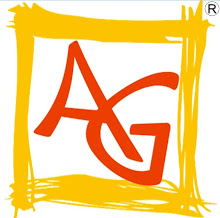
- Agustian Syafran
- Palembang, WIB, Indonesia
- Looking for More Friends in all of the word, thank you for visit my blog
